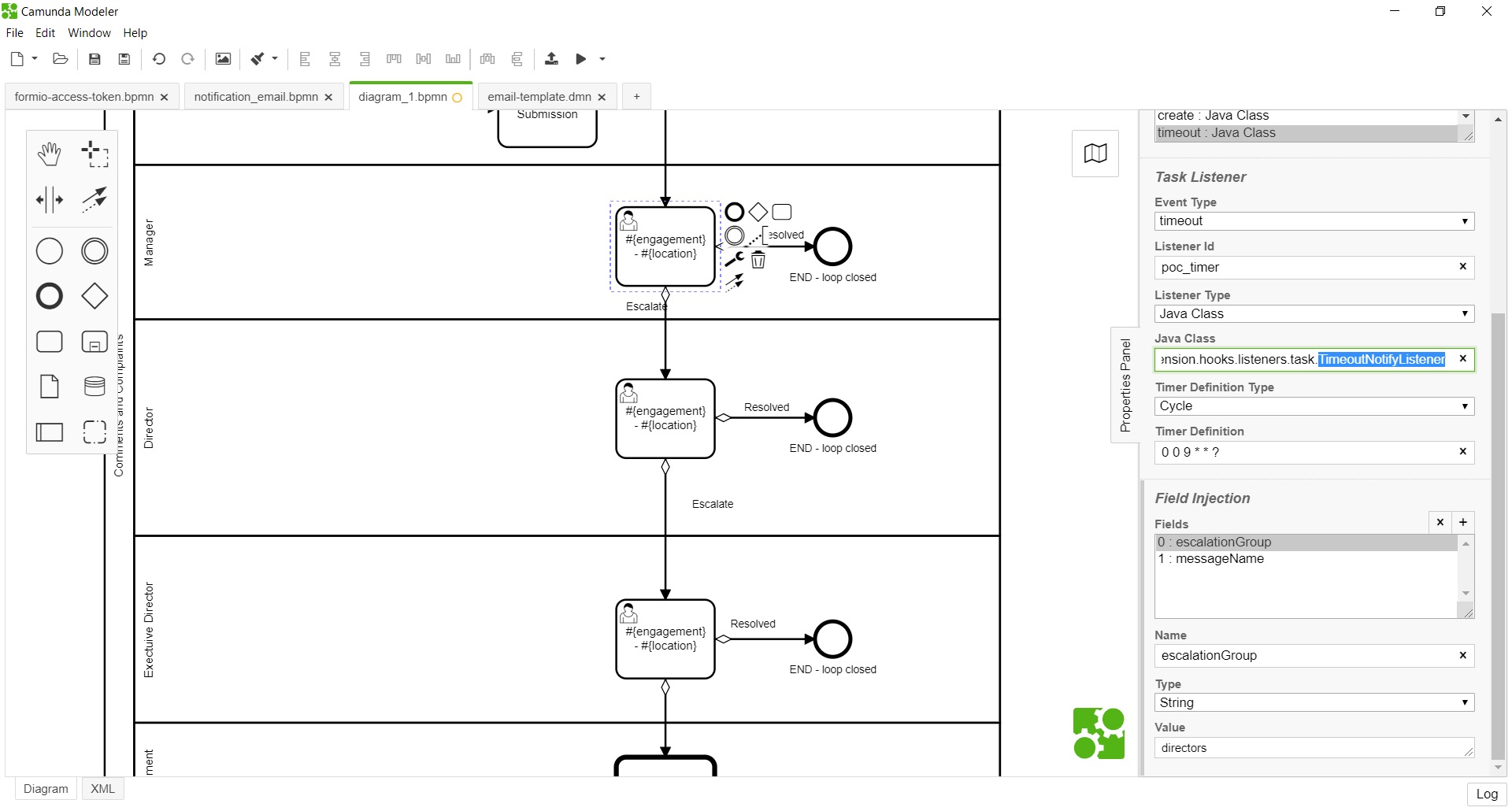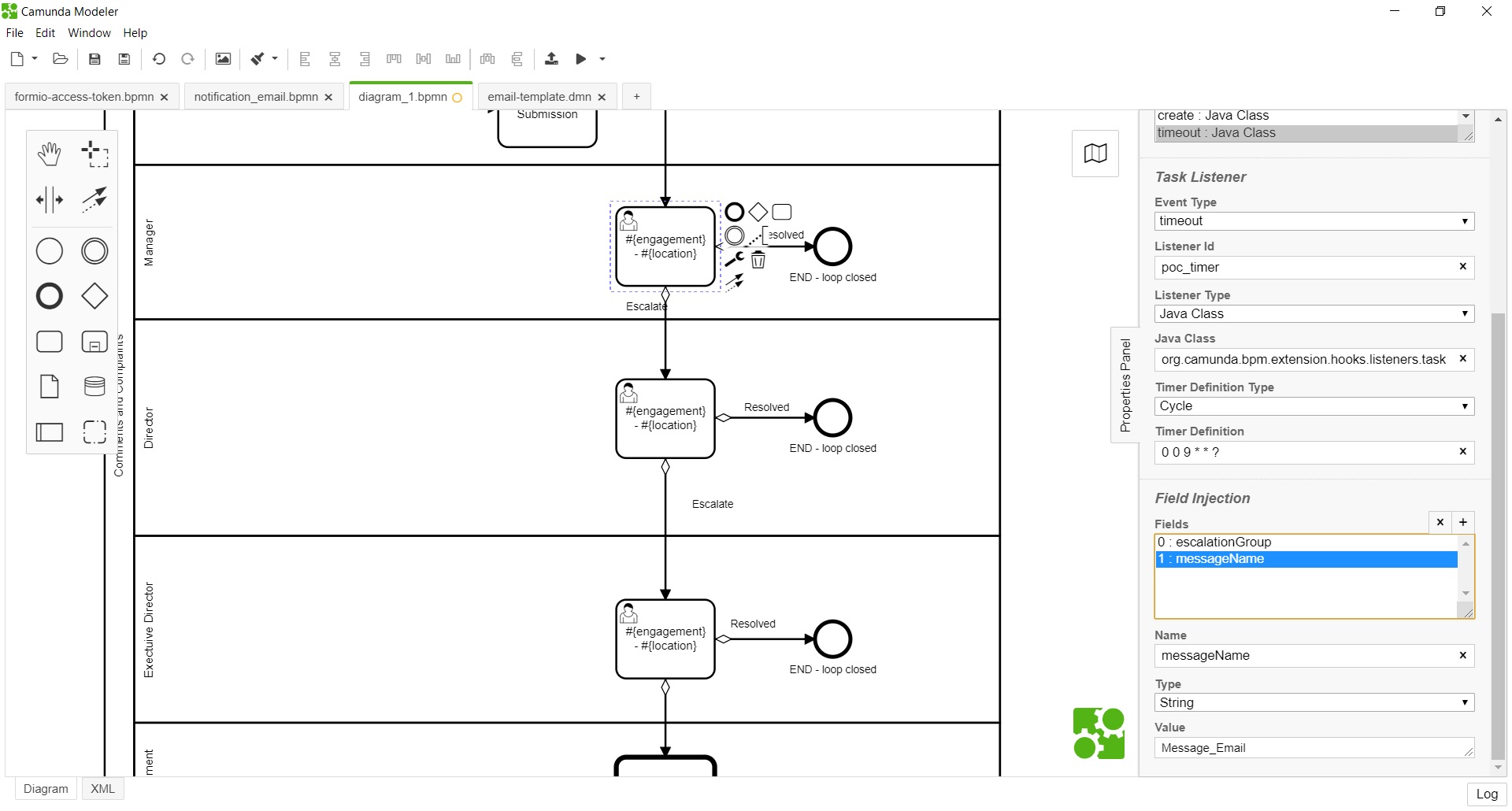Timeout Notification Listener
Java Class
org.camunda.bpm.extension.hooks.listeners.task.TimeoutNotifyListener
This listener sends an email reminder one day before the task due date and an escalation email the day after the due date.
Type
Task Listener
How it Works
This listener is intended to be used only when a task has a due date. It relies on the following listener field parameters:
(1) escalationGroup (name: escalationGroup, type: expression, value: name of the group, Mandatory = Yes )
(2) messageName (name: messageName, type: expression, value: messageName, Mandatory = Yes )
messageName refers to the message name from notification_email.bpmn
The listener should be configured on the task's timeout event with a desired timer definition.
Upon configuration:
-
Reminder (1 day before due date):
For assigned tasks, the reminder is sent to the user. For unassigned tasks, the reminder is sent to the group.
-
Escalation (1 day after due date):
For both assigned and unassigned tasks, the email is sent to the configured escalationGroup.
Note: This component uses the notification_email.bpmn process and recognizes only the reserved categories activity_reminder and activity_escalation.
How to Use
The snapshots below show how TimeoutNotifyListener can be configured for a task's timeout event.
TimeoutNotifyListener configured on task timeout with fields for notification: