Flow: Email Connector
Send an Email from a Flow
The following steps explain how to configure and use the email connector (via mail-send connector) in a BPMN flow.
-
Flow
Launch your BPMN Modeler and open the flow where you want to send an email. Insert or select a
Service Taskin the flow where the email should be sent. -
Set the Service Task to Use a Connector
Select the Service Task and open the Properties/Details panel. Under Implementation:
- Choose Type as
Connector. - Set the Connector ID to
mail-send(or your engine-specific ID).
Select the
Service Taskand open theProperties panel:- Goto
Implementation > Typeand set the value toConnector - Set
Connector Idasmail-send
Reference Screenshot:
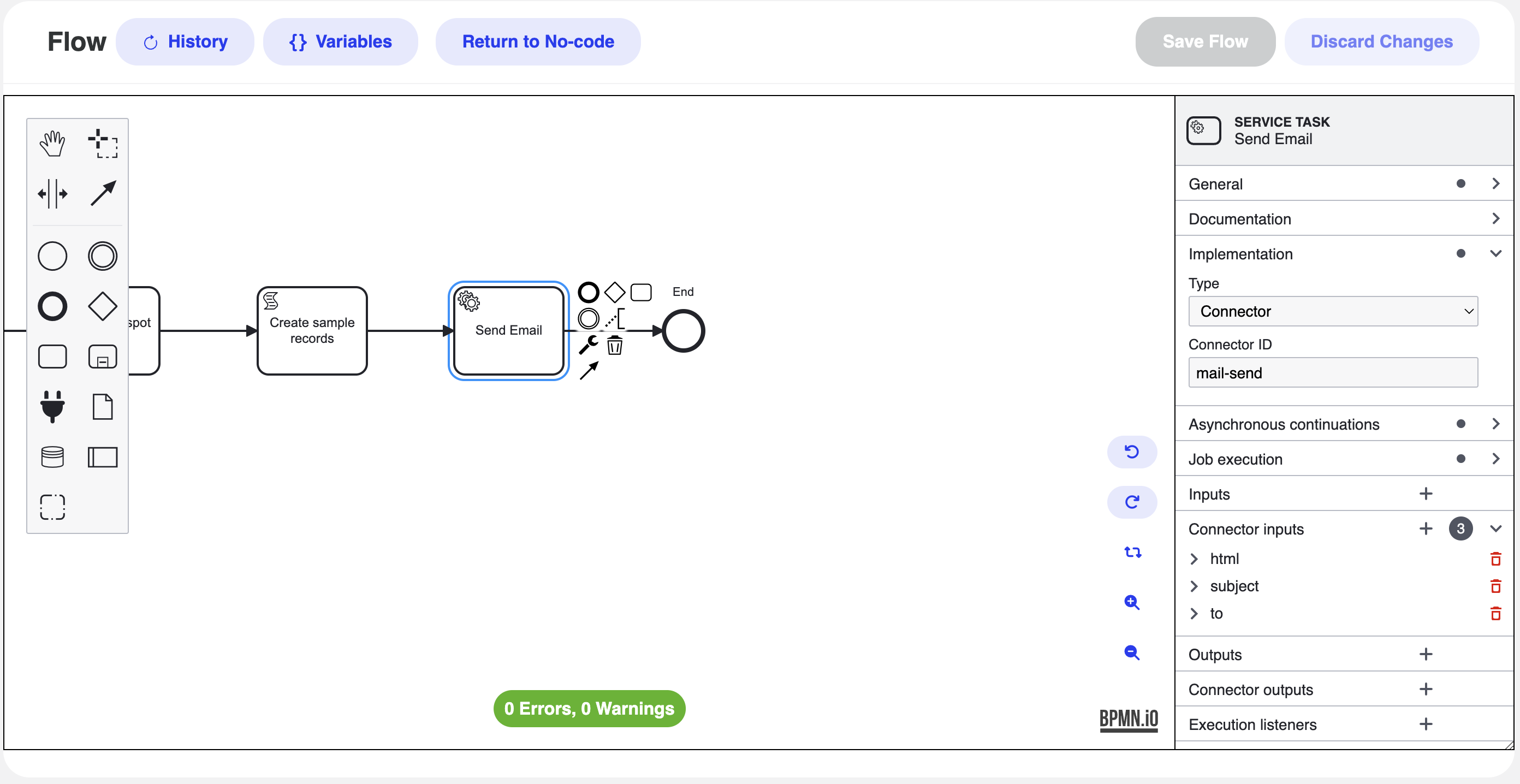
- Choose Type as
-
Configure Connector Inputs
Under
Connector inputs, define parameters for the email connector. Common inputs includeto,subject, andhtmlortext. You can also configure additional parameters likecc,bcc,attachments, and so on. -
Save and Deploy
When all required inputs are set, ensure your BPMN model shows 0 Errors, 0 Warnings, save and publish.
-
Test the Flow
Run the process. When the flow reaches the Send Email Service Task, the engine will invoke the
mail-sendconnector with your specified parameters. Verify the recipient’s inbox to confirm success.
Configuring the Email Connector Parameters
Each parameter below can be specified as a hard-coded string value or via an expression referencing a process variable (e.g., ${variableName}).
| Input Parameter | Type | Required? | Description |
|---|---|---|---|
from | String | No | Sender’s email address. Typically read from configuration if not provided. |
fromAlias | String | No | Display name for the from address. Also typically read from configuration if omitted. |
to | String | Yes | Primary recipient’s email address. Can be a static string ("user@example.com") or an expression (${email}). |
cc | String | No | Comma-separated list of CC recipients. |
bcc | String | No | Comma-separated list of BCC recipients. |
subject | String | Yes | Subject line for the email, e.g. "Order Confirmation" or ${email_subject}. |
text | String | No | Plain-text body of the email. Optional if using html. |
html | String | No | HTML body of the email. Either text or html (or both) can be used. |
fileNames | List<String> | No | Paths to files for attachments. Example: ["/path/to/file1.pdf"]. |
files | Map<String, File> | No | Map of filenames → file objects stored as process variables for attachments. |
Note: Make sure your BPM engine’s SMTP settings (host, port, credentials) are configured so the mail-send connector can dispatch emails successfully.