Flow: Variables
Flow variables are the form fields added to the flow. These fields, if selected, are passed to flow during form submission, allowing flow to access their values. The selected variables will also be available to be displayed in the task list under Review > Tasks.
-
Create a new form or Edit an already created form
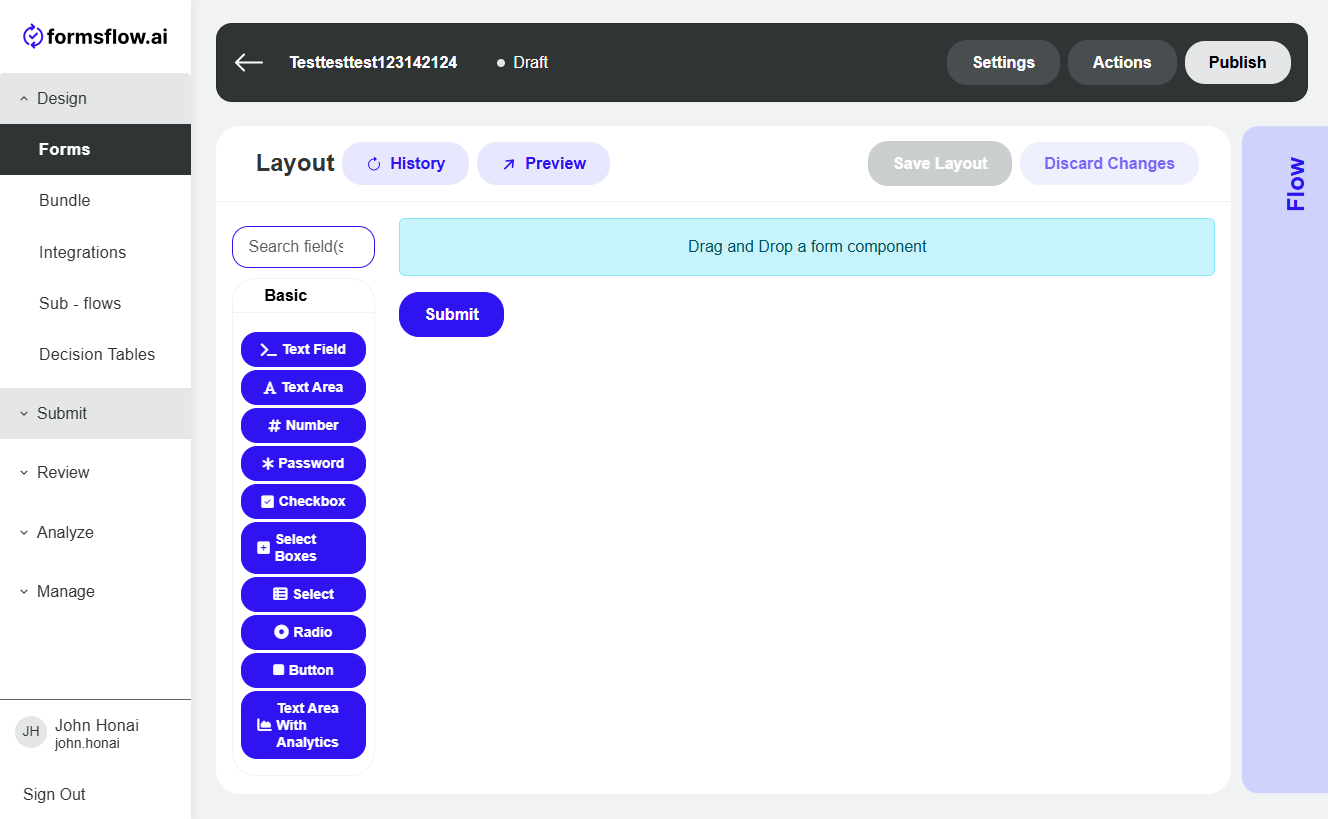
-
Create your form's layout
-
Switch to the flow of the form by clicking large "Flow" button on the right side
-
On the flow page there is a Variables button on the top left.
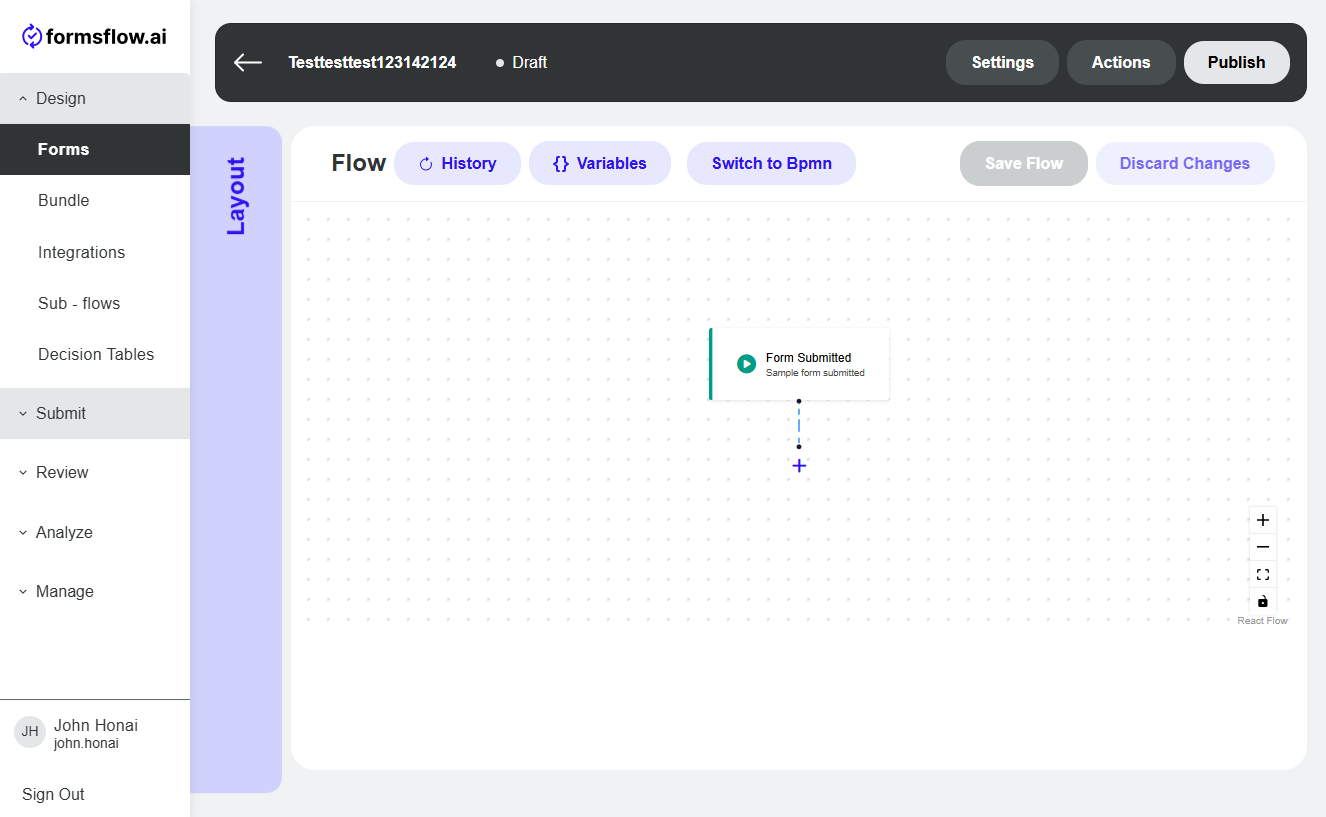
-
Select each field you would like by clicking on it.
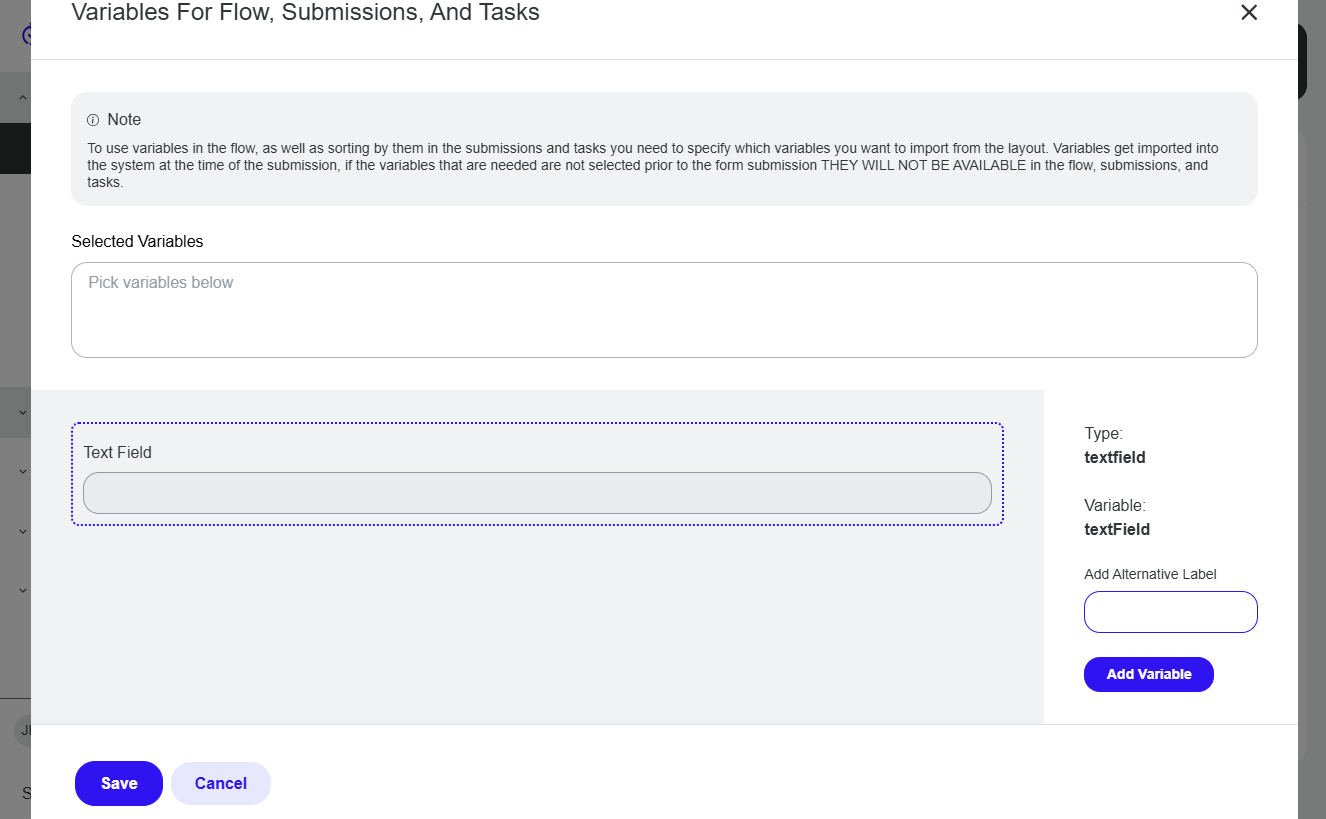
-
On the right side you can see the type of a variable the form's field would provide. Click "Add Variable" if you want to keep this variable for usage in the Flow, Submissions and Tasks. You can also add an alternative label to the variable if you would like. If you want to edit the label of a variable after it has been added, just click the variable pill to bring the settings up.
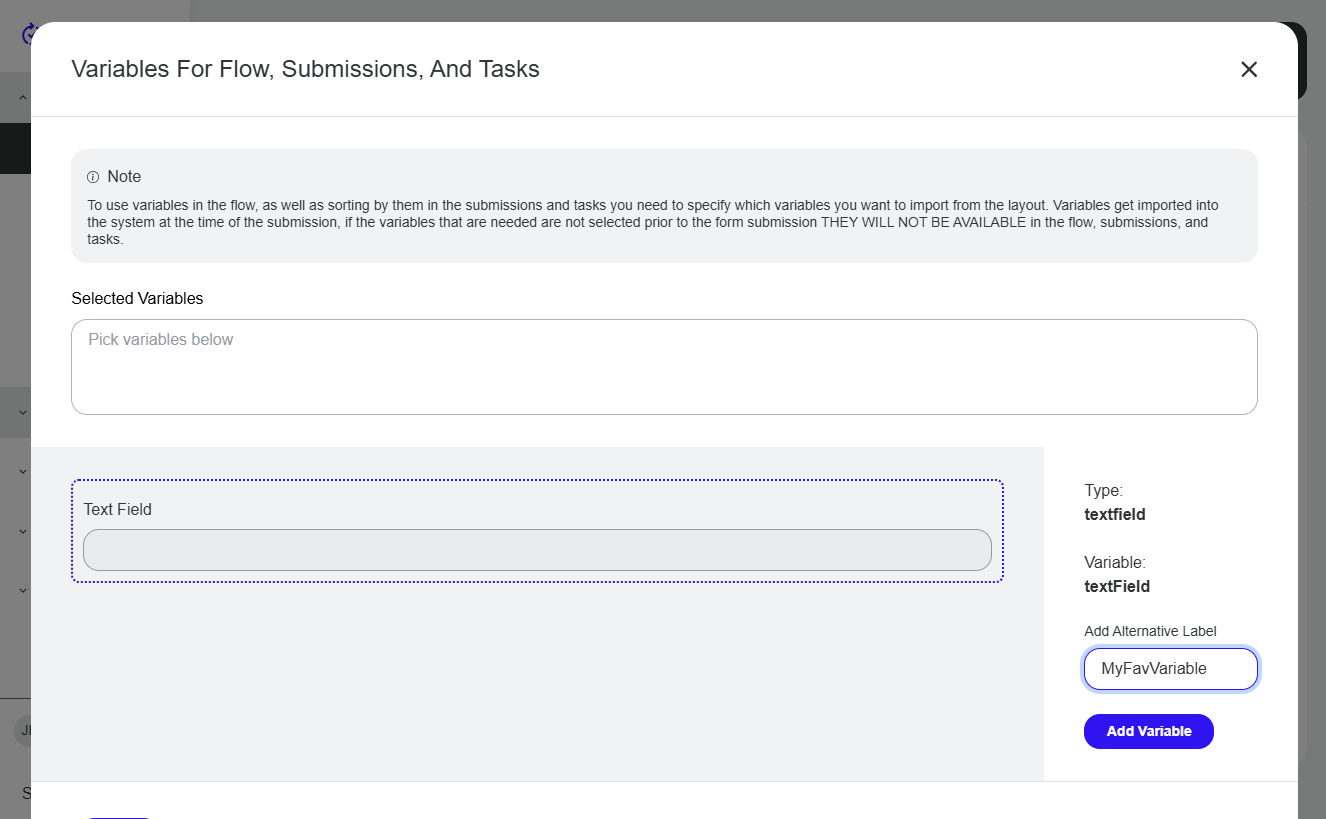
-
-
Once the form is submitted you will have access to the variables you have selected in the previous step in the Review > Tasks. You can click on "Create New Filter" button at the top, or edit a filter that has been created before. In the side popup you can click on "Task attributes" and select which varibles to show. `
-
After the form is submitted, the selected variables from the previous step become available under
Review > Tasks. You can either clickCreate New Filterat the top or edit an existing filter. In the side panel that appears, clickTask attributesand choose which variables you want to display.