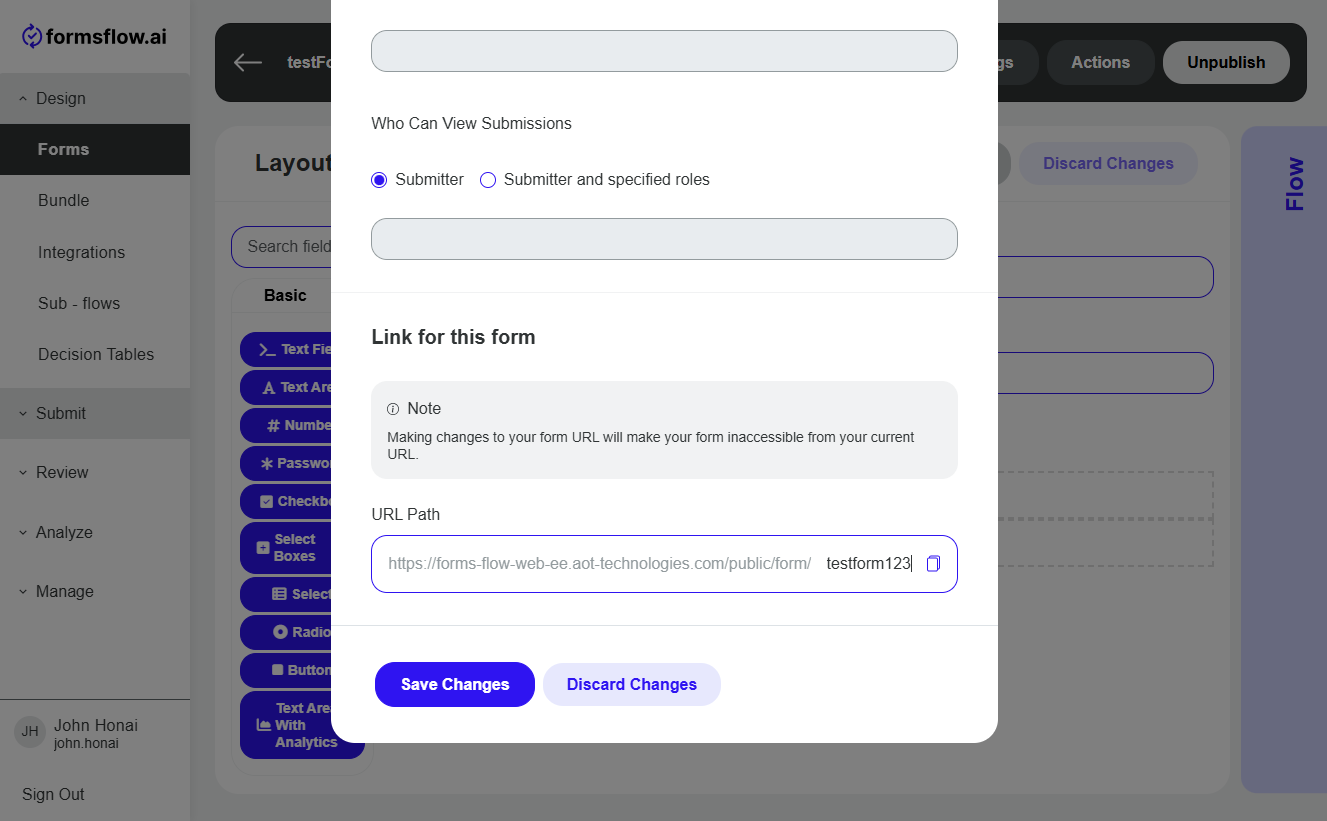Form: Anonymous (Public)
Anonymous (public) forms allow users to submit entries without logging into the application. These forms can be accessed directly through a shared URL.
Follow the steps below to enable anonymous submission for a form:
Steps to Enable Anonymous Access
-
Create a new form or edit an existing one by navigating to
Design > Forms. -
After finalizing the form layout and flow, click the Settings button in the top bar.
-
In the Settings popup, scroll down to the Who Can Create Submissions section.
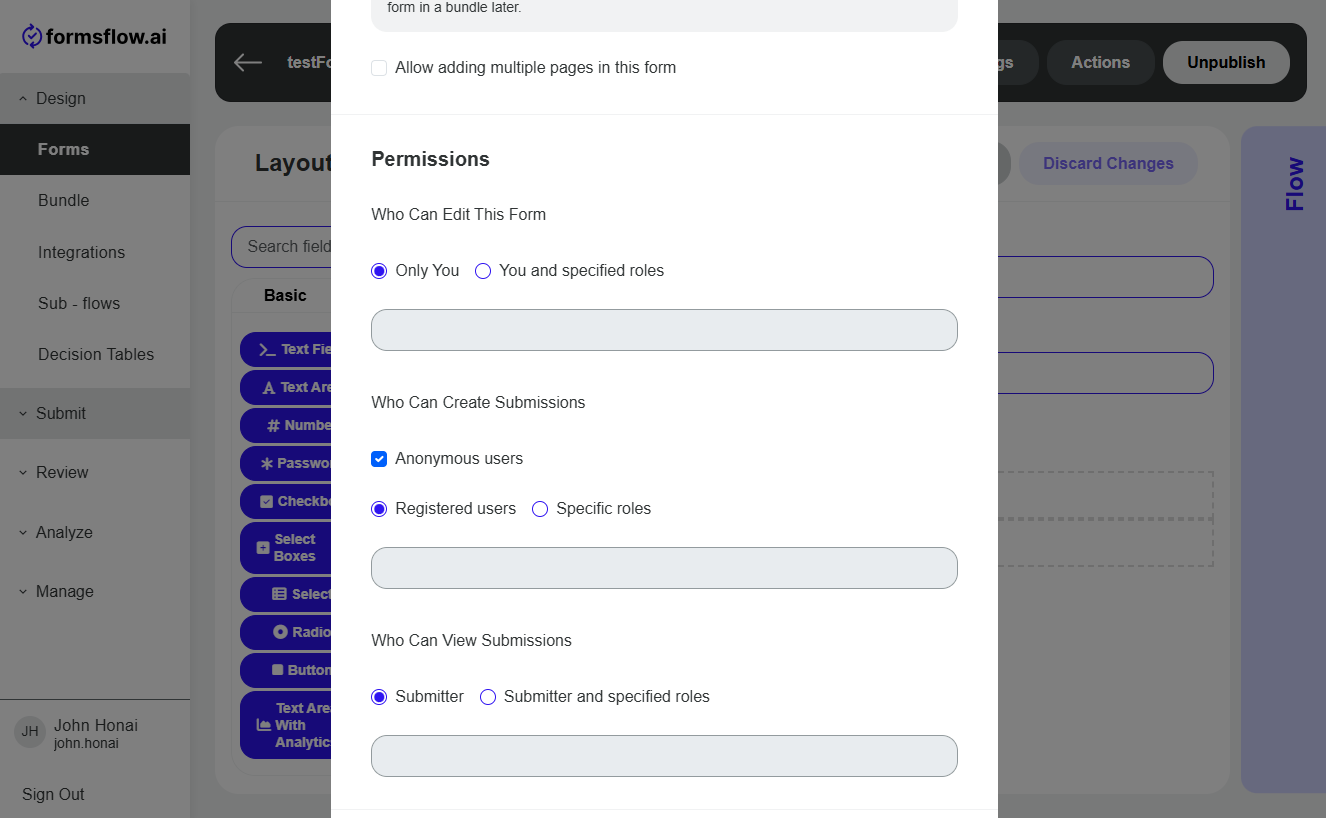
-
Ensure the Anonymous users checkbox is selected.
Important: Click Save Changes to apply the setting.
Note: The form must be published for anonymous users to access it.
-
To share the form, scroll down and copy the URL Path. Share this link with users to allow anonymous submissions.