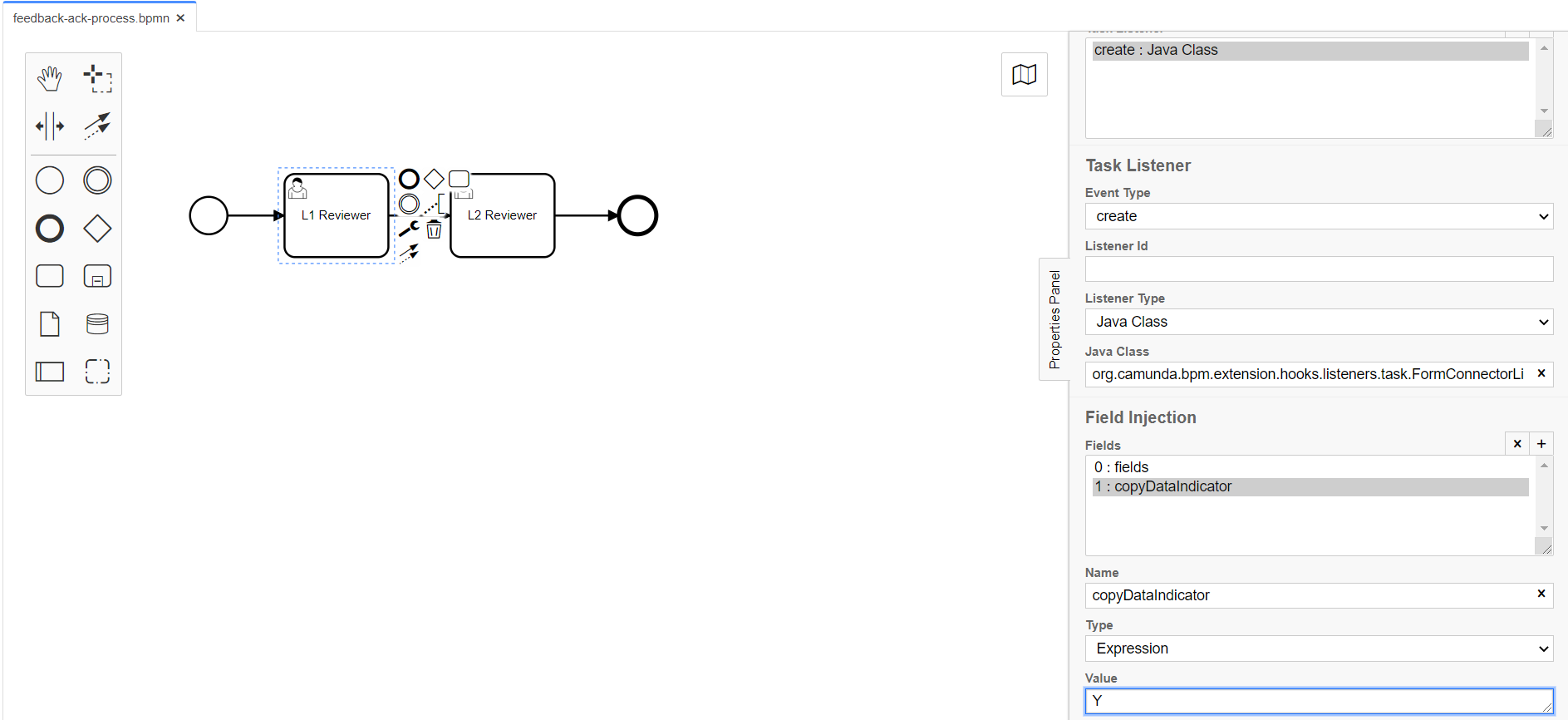Form Connector Listener
org.camunda.bpm.extension.hooks.listeners.task.FormConnectorListener
This component can be used on the CREATE event of a task listener. This serves to associate a form with a task. Please note that this is required only when there is a need to switch to a new form as part of the navigation from the initial submitted form.
Type
Task Listener
How It Works
This component relies on the following parameters:
- formName (Extension Property): Should be the form name from Formio.
Mandatory: Yes - copyDataIndicator (Listener field of type expression): Possible values:
YorN. Setting this value toYwill propagate all matching field values from the existing formUrl to the new form. - fields (Listener field of type expression): Takes in Camunda variables as an array. For example,
["pid", "applicationId", "task_id"]. It populates data from Camunda variables to the form.
Mandatory: Yes
Note:pidis the process instance ID,task_idis the task ID, andapplicationIdis the application ID. It is important for forms associated with tasks to know about these.
How to Use
The following snapshots show how to configure the FormConnectorListener to a task.
FormConnectorListener being configured on create of task; with fields configured to populate task details into form's metadata fields
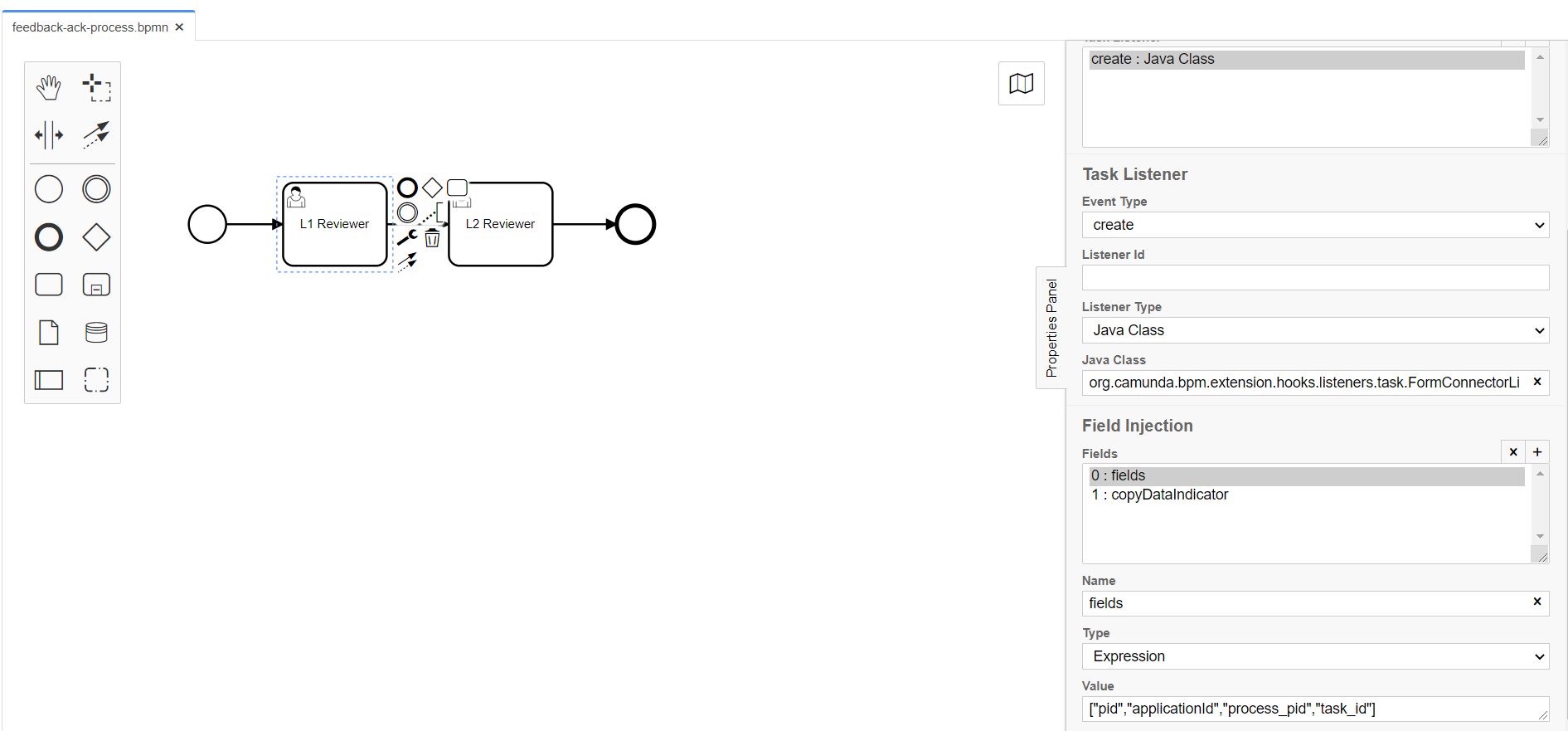
Shows the configuration of optional copyDataIndicator being configured to copy data from existing submission to new one