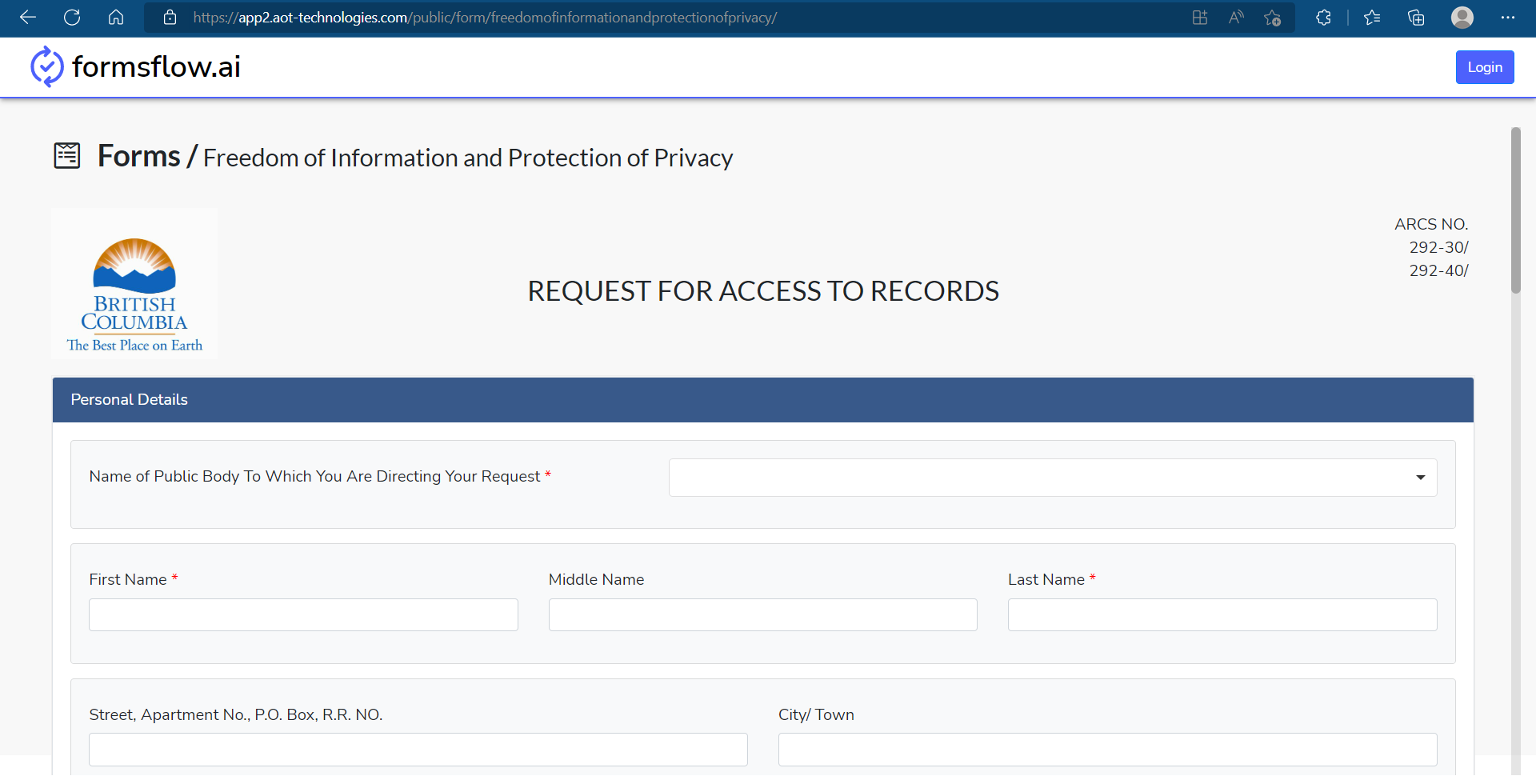Anonymous Forms
An anonymous form allows users to submit form entries anonymously. Users can access the form using the form URL without login to the application.
Below steps describe how you can design a form anonymous:
-
Create a new form or edit an already created form. Check the field asking whether you want to make the form public to make the form available to the public.
-5b9bc676d38791d64b9a0bca57f2fc9e.png)
-
Associate a workflow if you want and move to the next stage.

-
In this stage, you can copy the anonymous form URL and publish the form to the client. Forms that are made anonymous and public will only appear publicly.
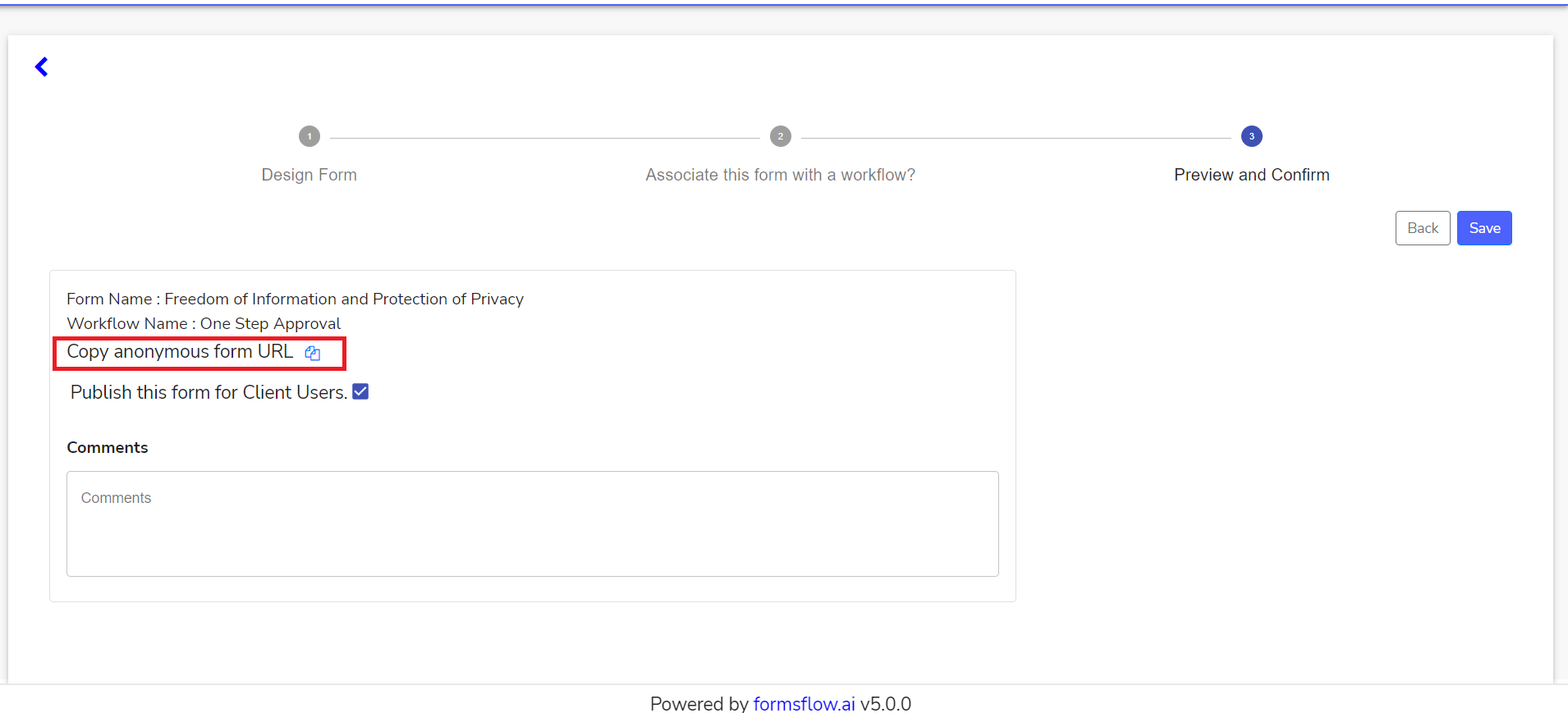
Note: Forms will not be available to anonymous users if they are not published.
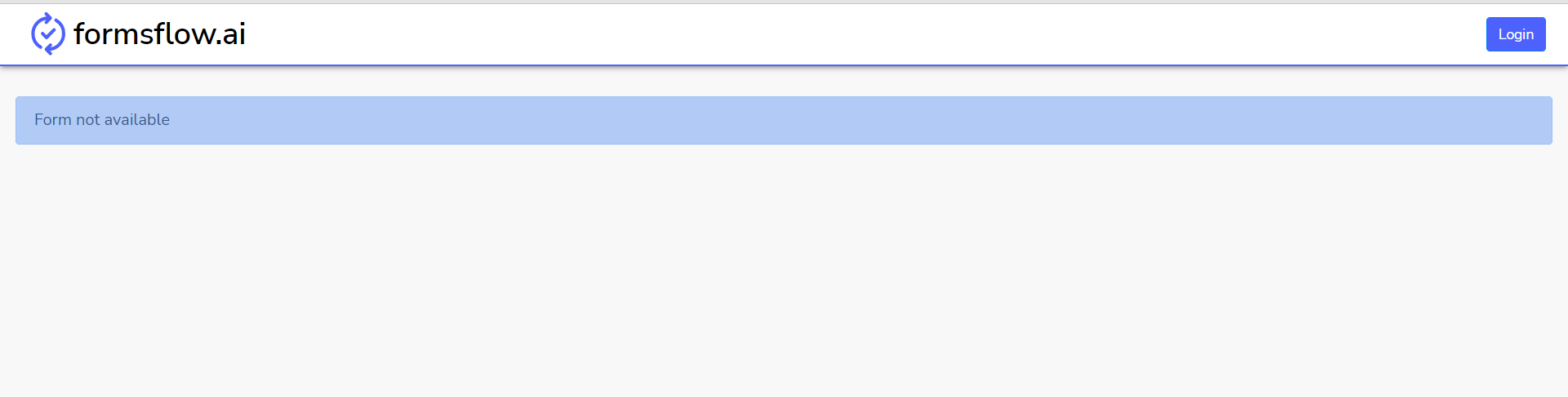
-
Designers can share the copied URL to allow other users to submit anonymous forms.