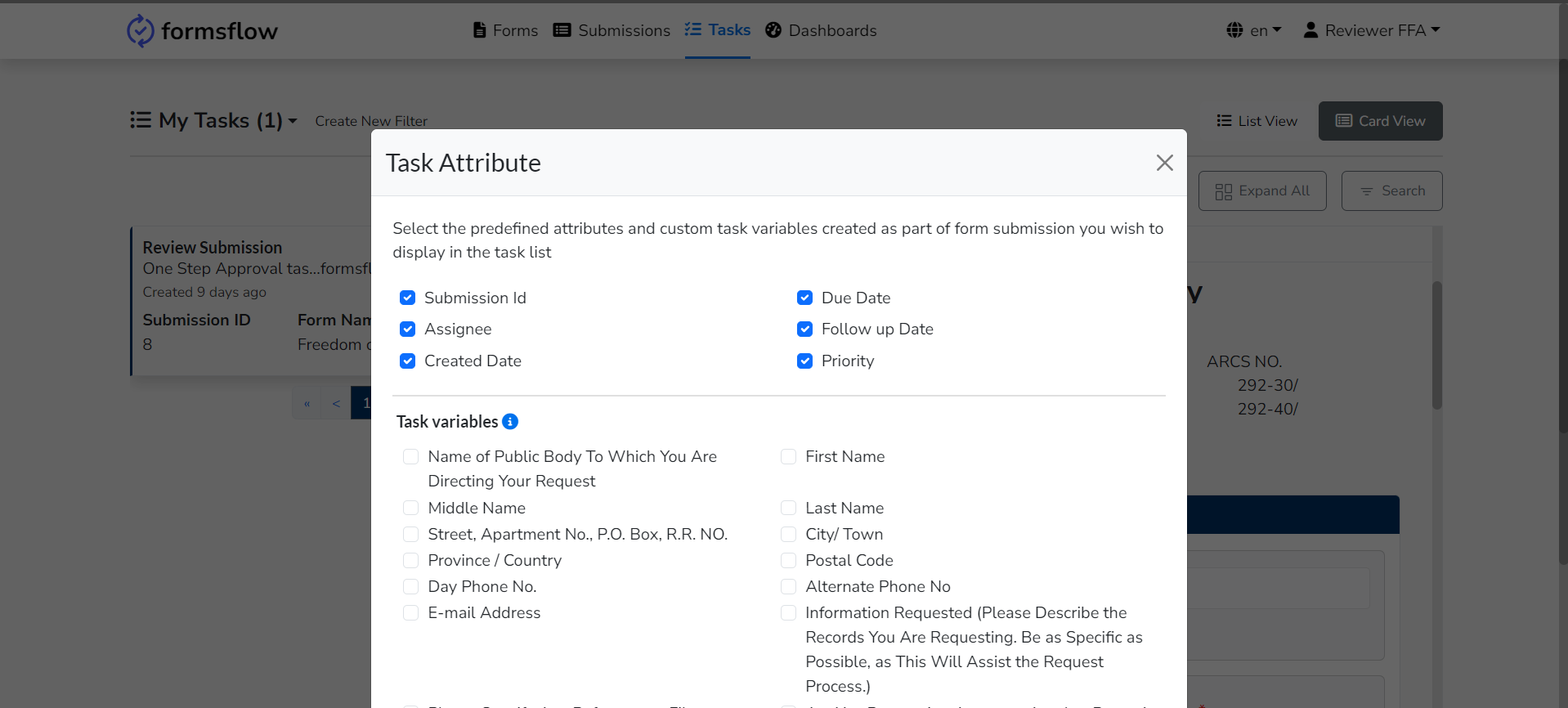BPMN Variable
BPMN variables are the form fields that you added to the form. Users can select form fields that they want to display in the task list.
-
Create a new form or edit an already created form
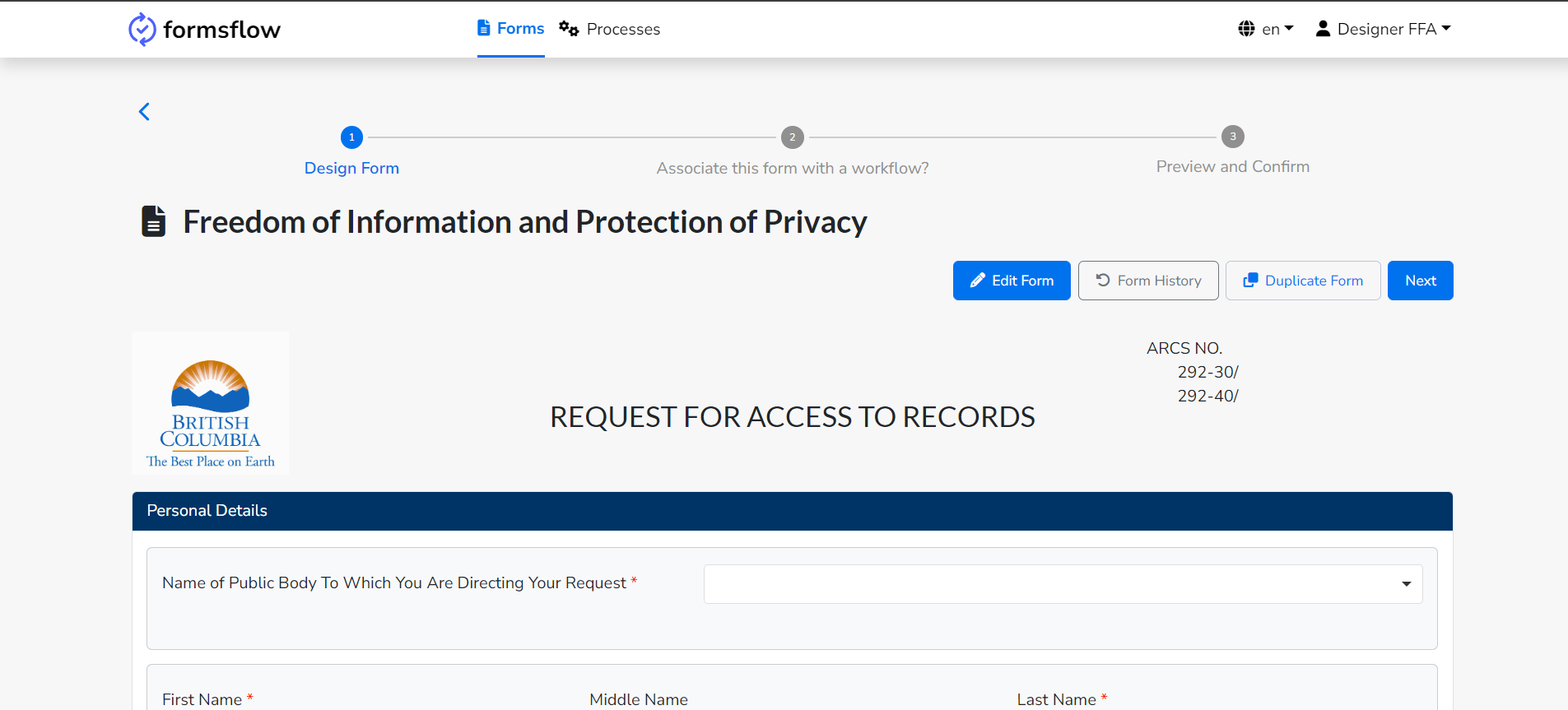
-
Associate the form with the workflow
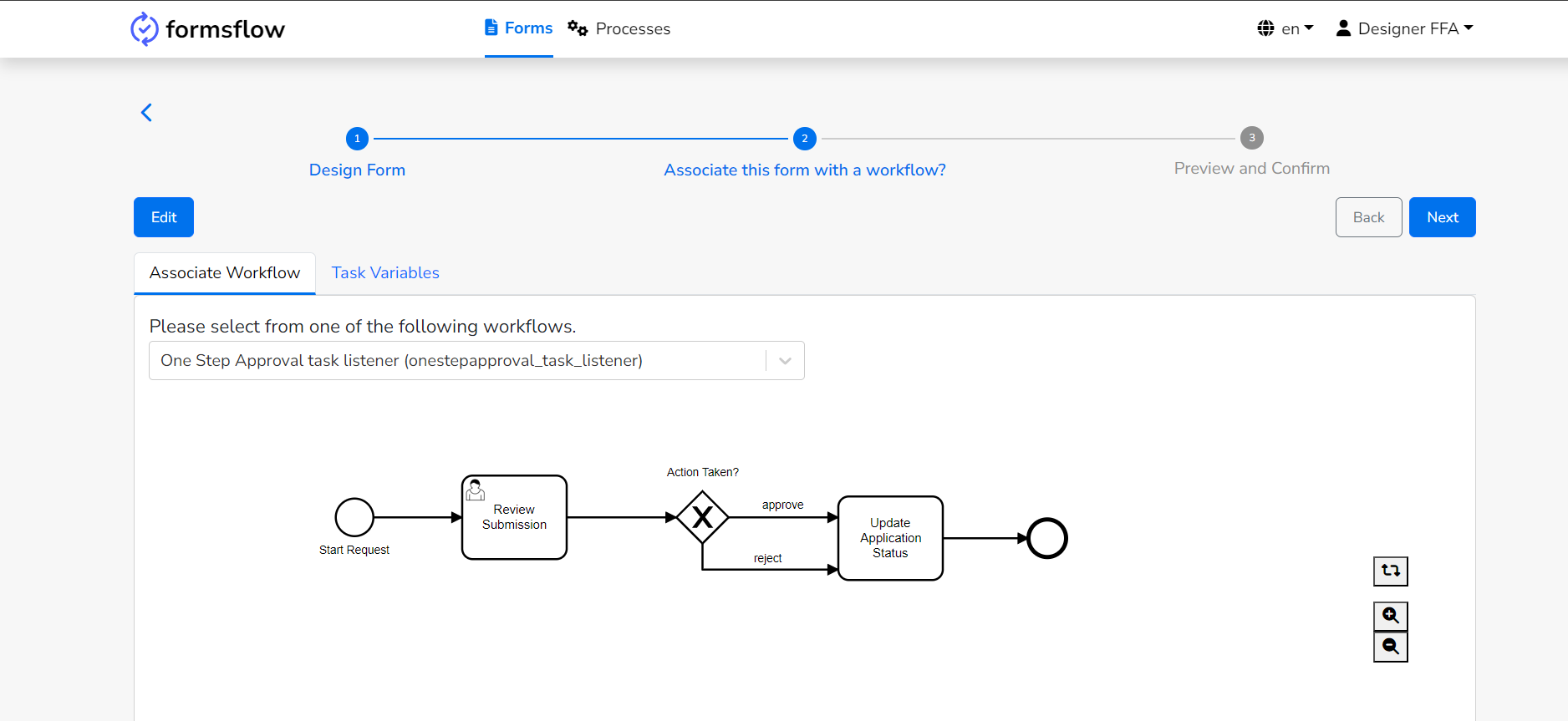
-
Ensure the workflow has included FormBPMFilteredDataPipelineListener
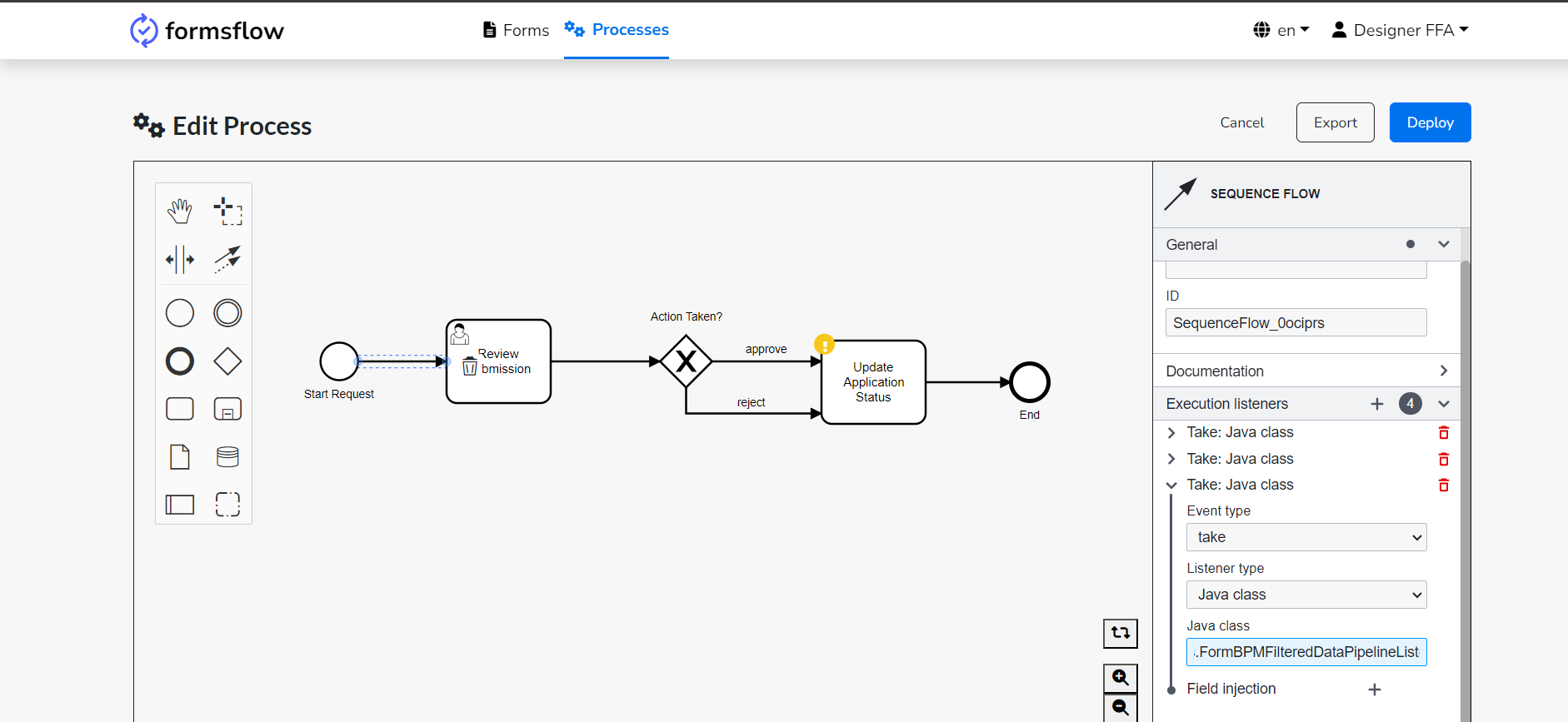
-
Add task filter variables to the form. The FormBPMFilteredDataPipelineListener copies the added task variable keys from form (formio) to Camunda variables
-
Select all fields:
Select the checkbox to choose all fields from the form as task variables.
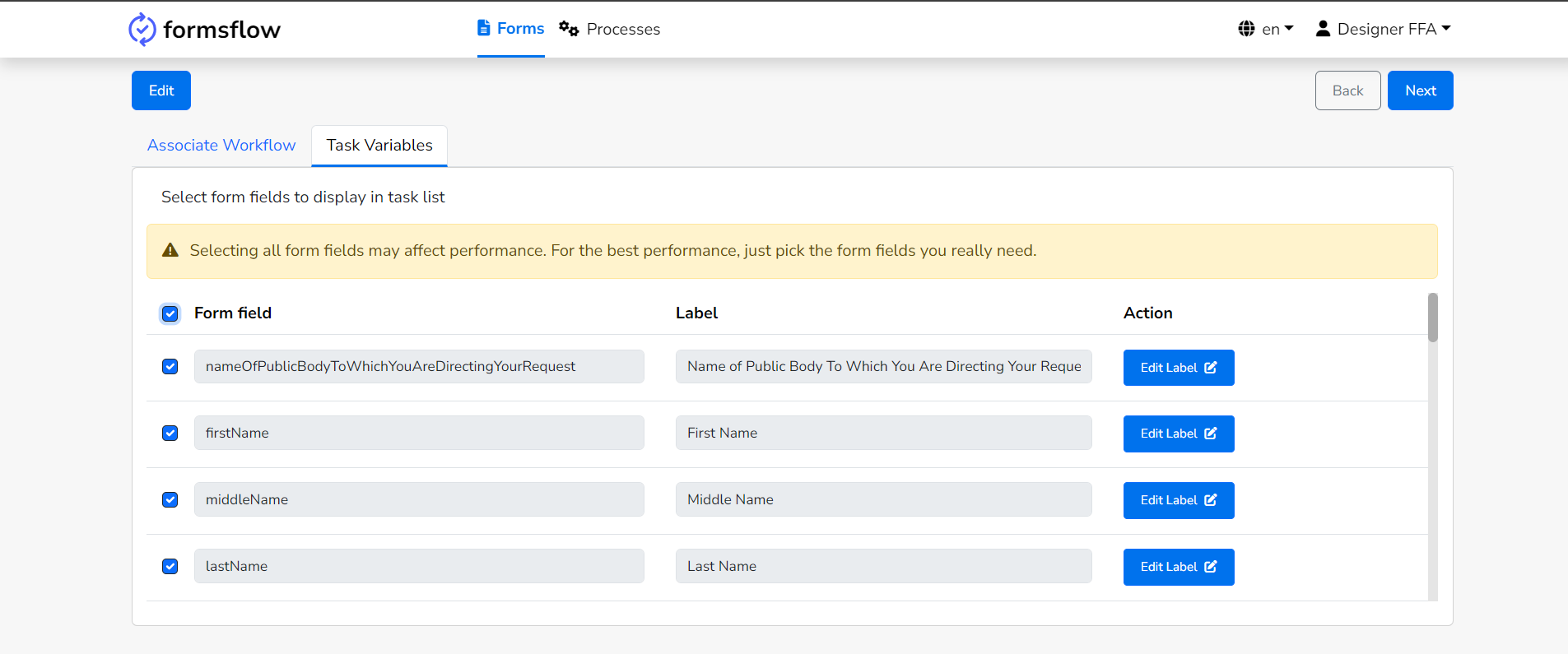
-
Select specific fields:
Deselect the checkbox and choose only the necessary fields from the list for task variables.
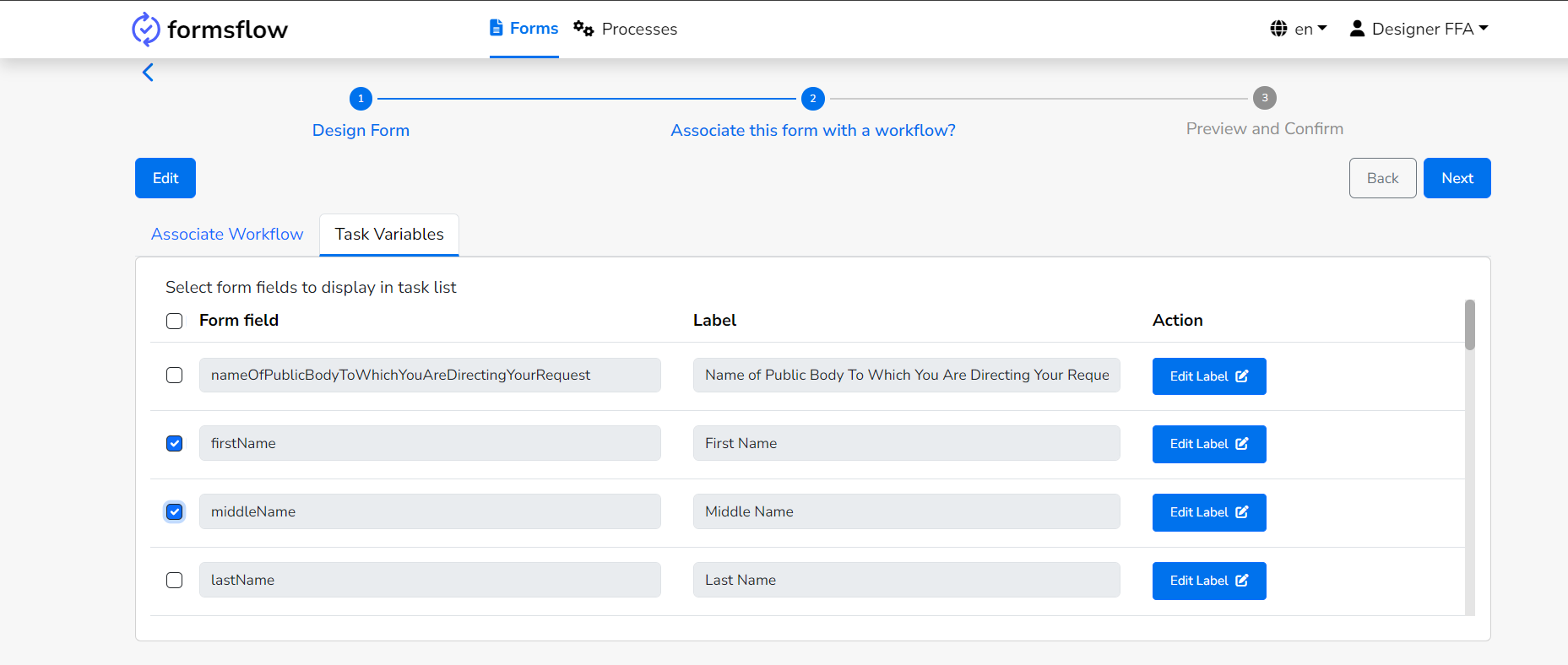
-
-
Click the edit label button to update the label if required
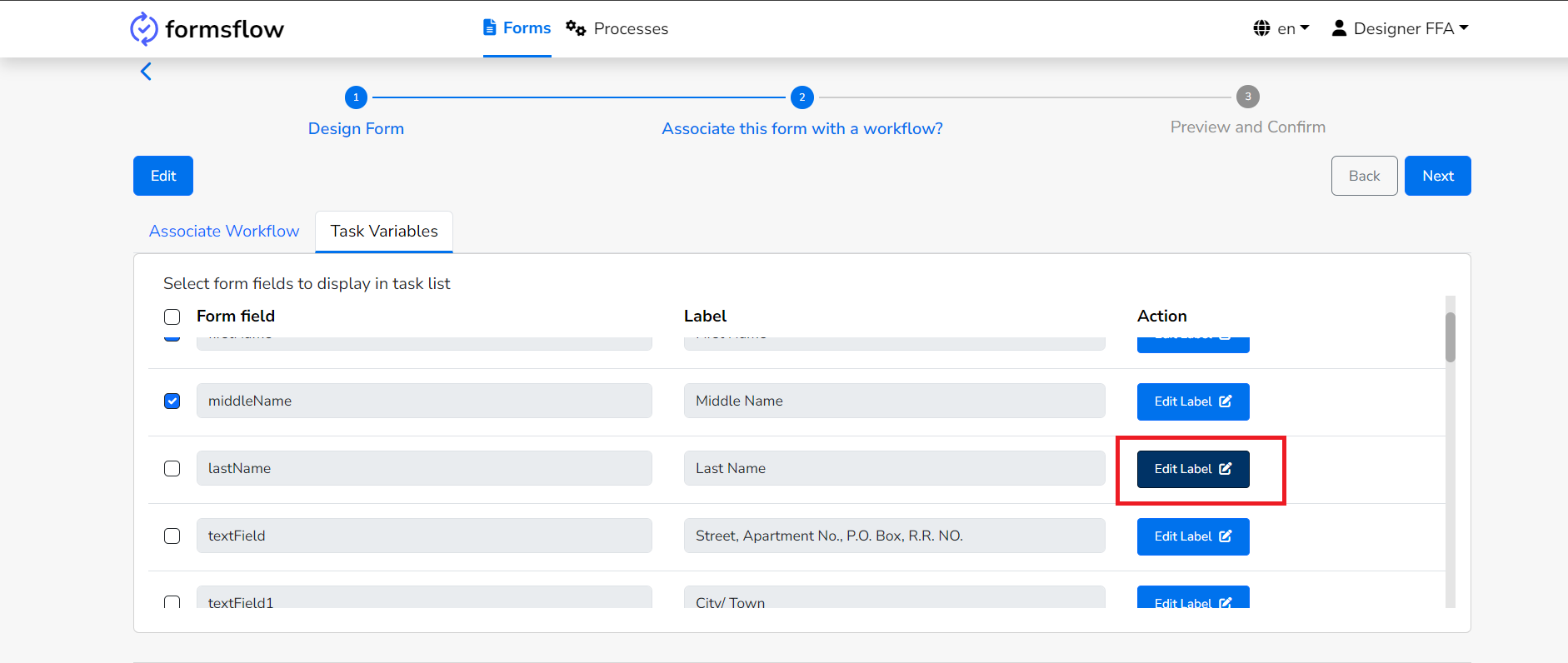
-
Submit new application with this form
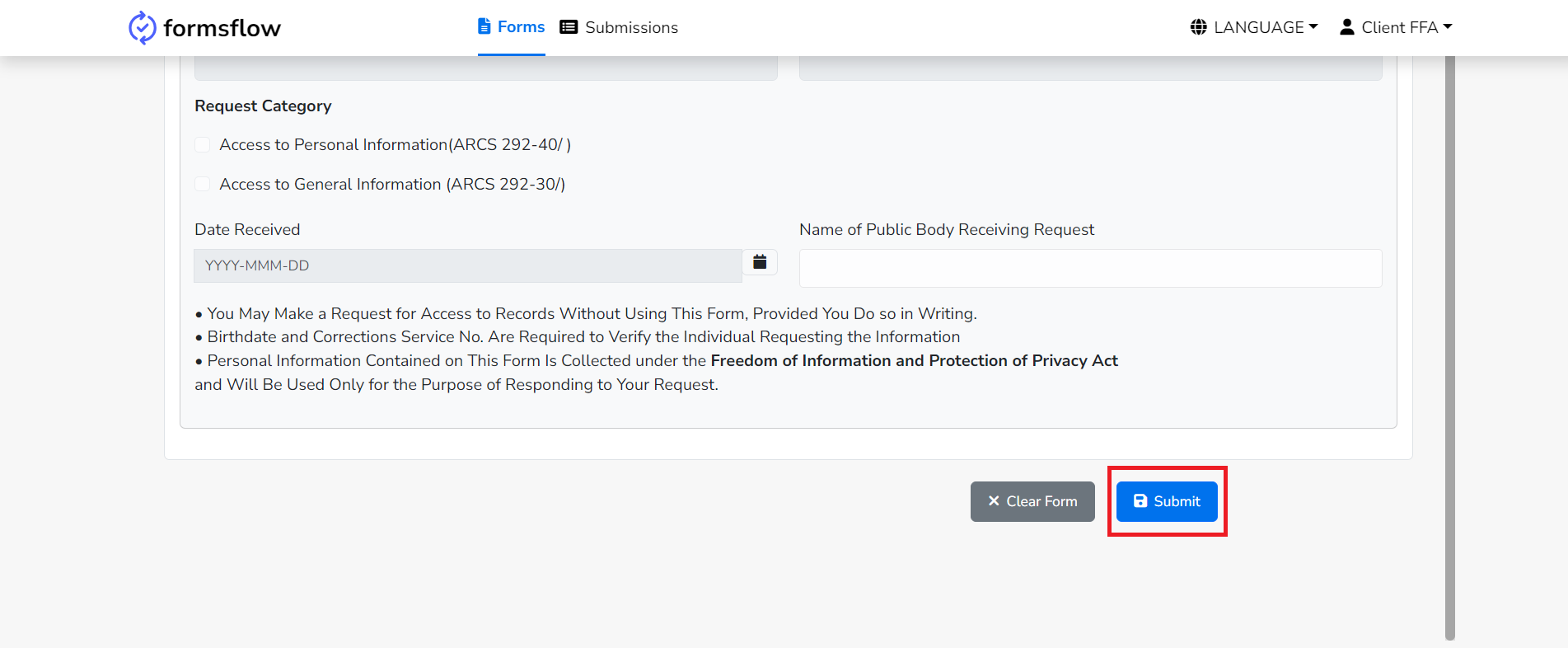
-
Now these variables are displayed in user's tasklist, you can select any variables from the list