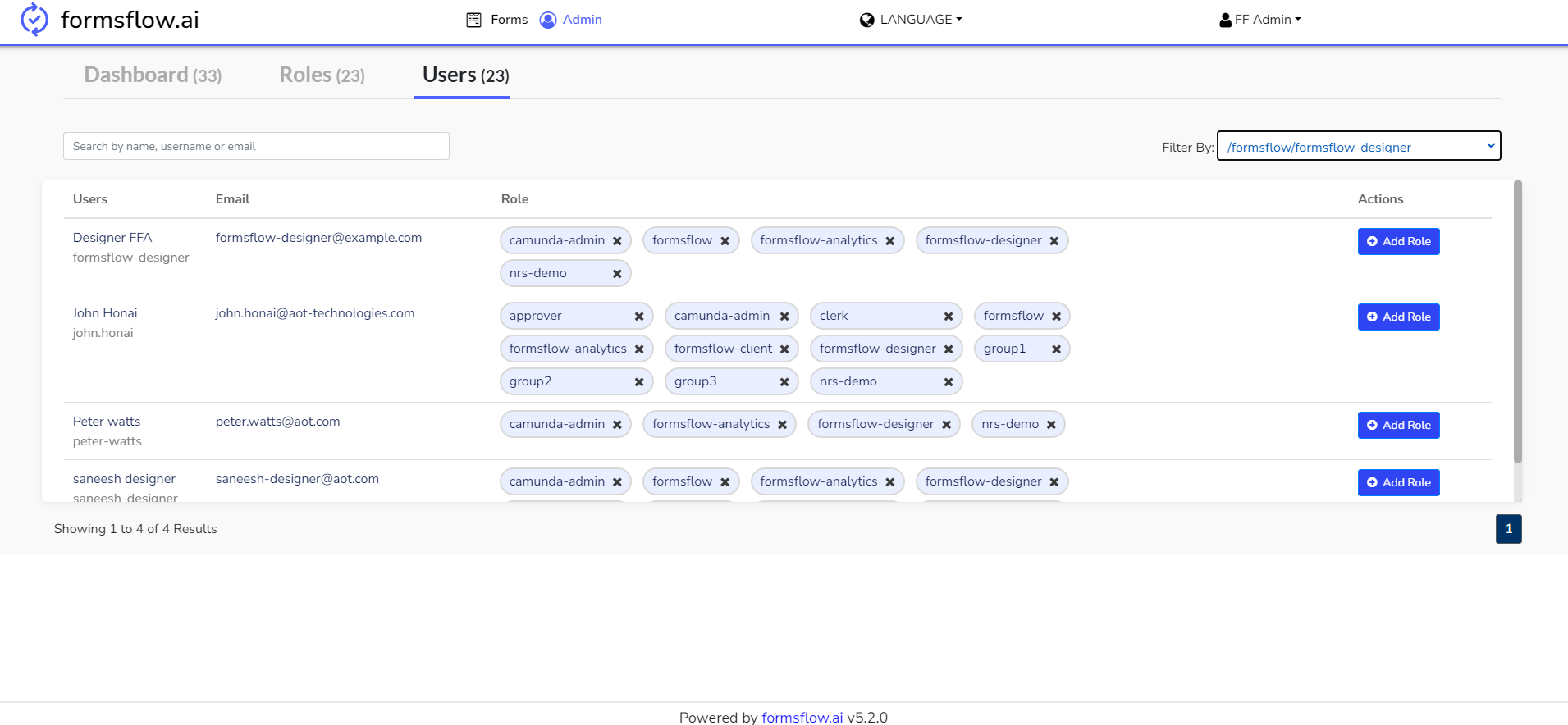Admin Module
The admin module comprises features accessible to users with administrative privileges. Currently, it includes dashboard management, role management, and user management. From the Admin module, you can create roles and manage user roles.
Dashboard Management
In the Dashboard Tab, you can assign user groups that have access to a specific dashboard.
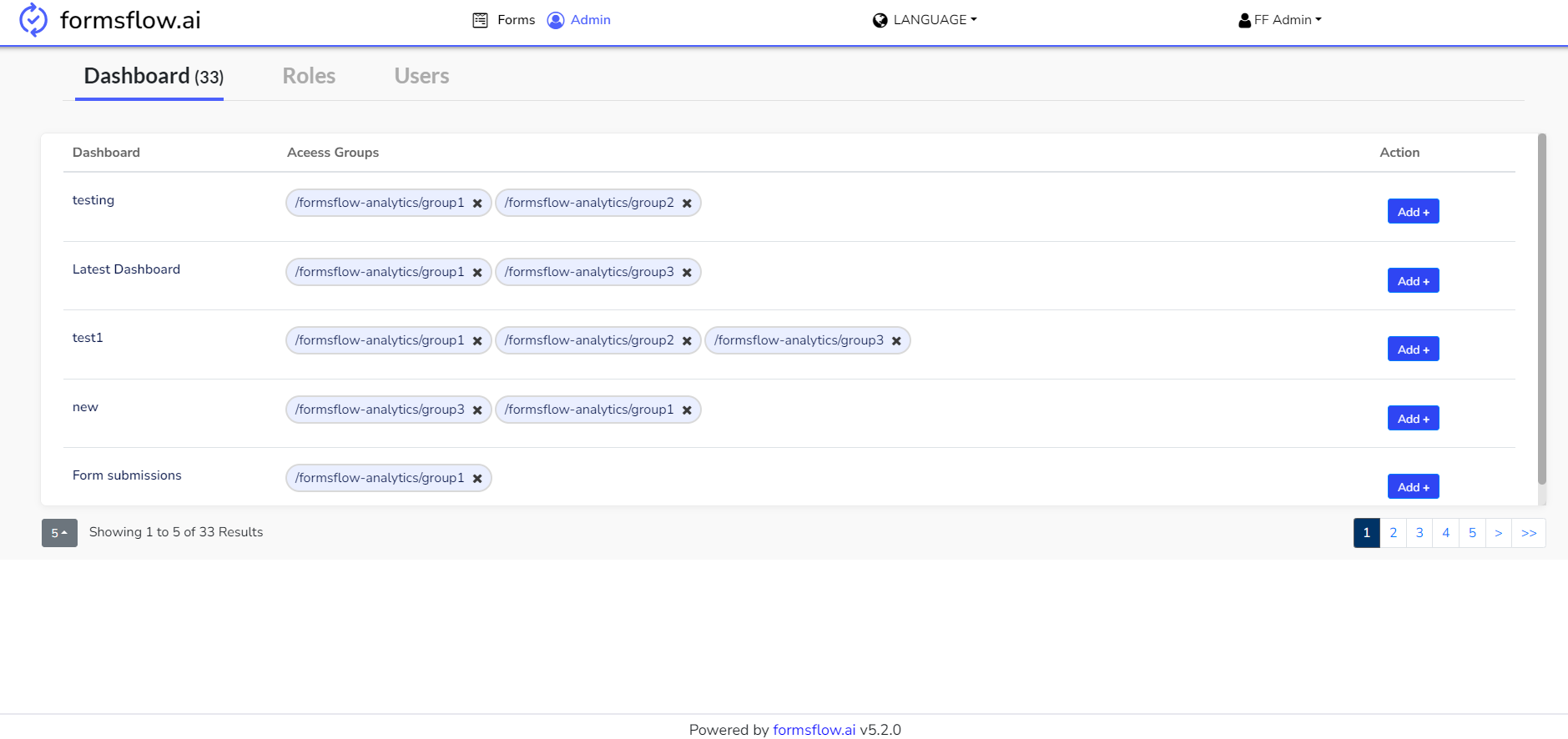
Role Management
New groups/roles can be created by clicking the Create Role button.
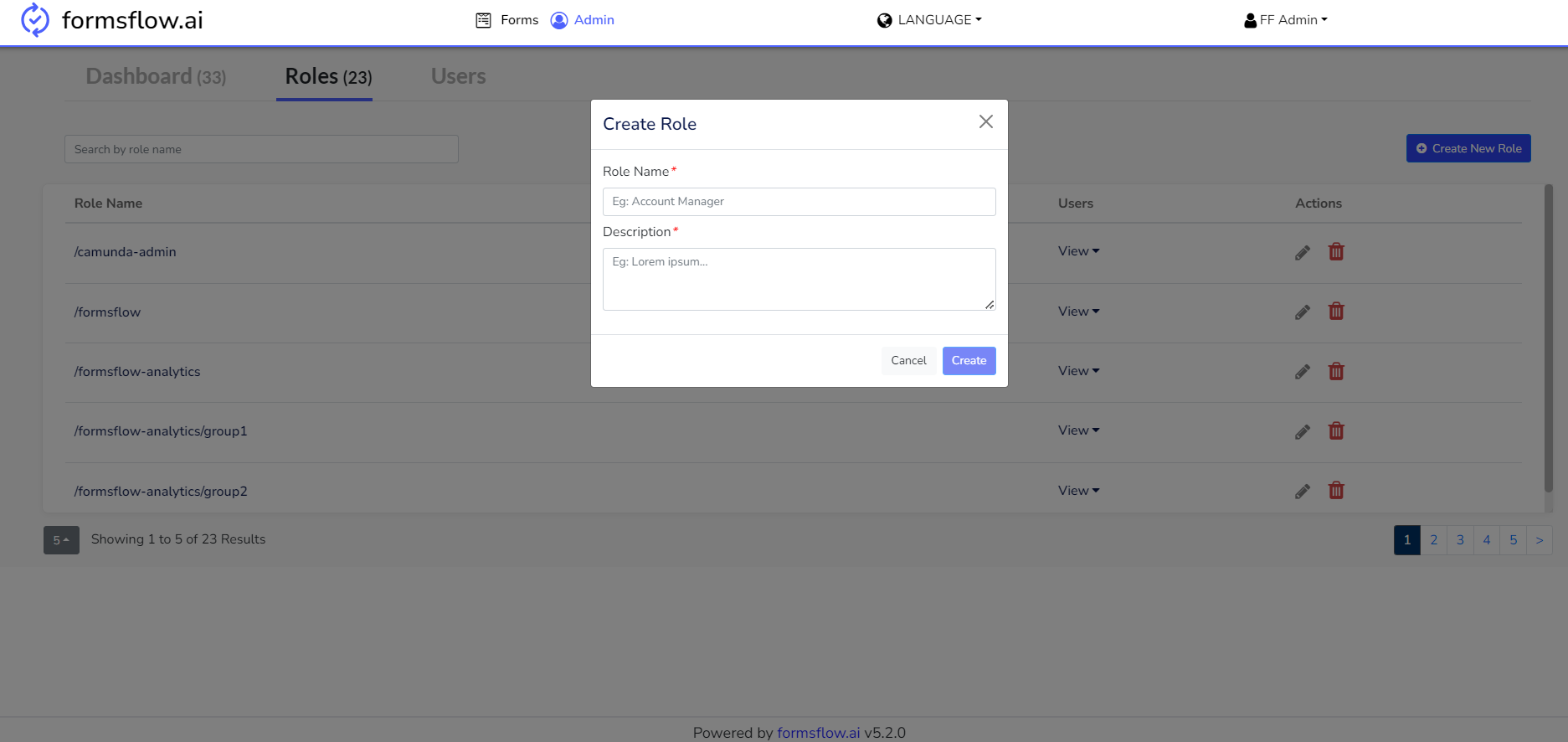
The View option for each role displays all users assigned to that role.
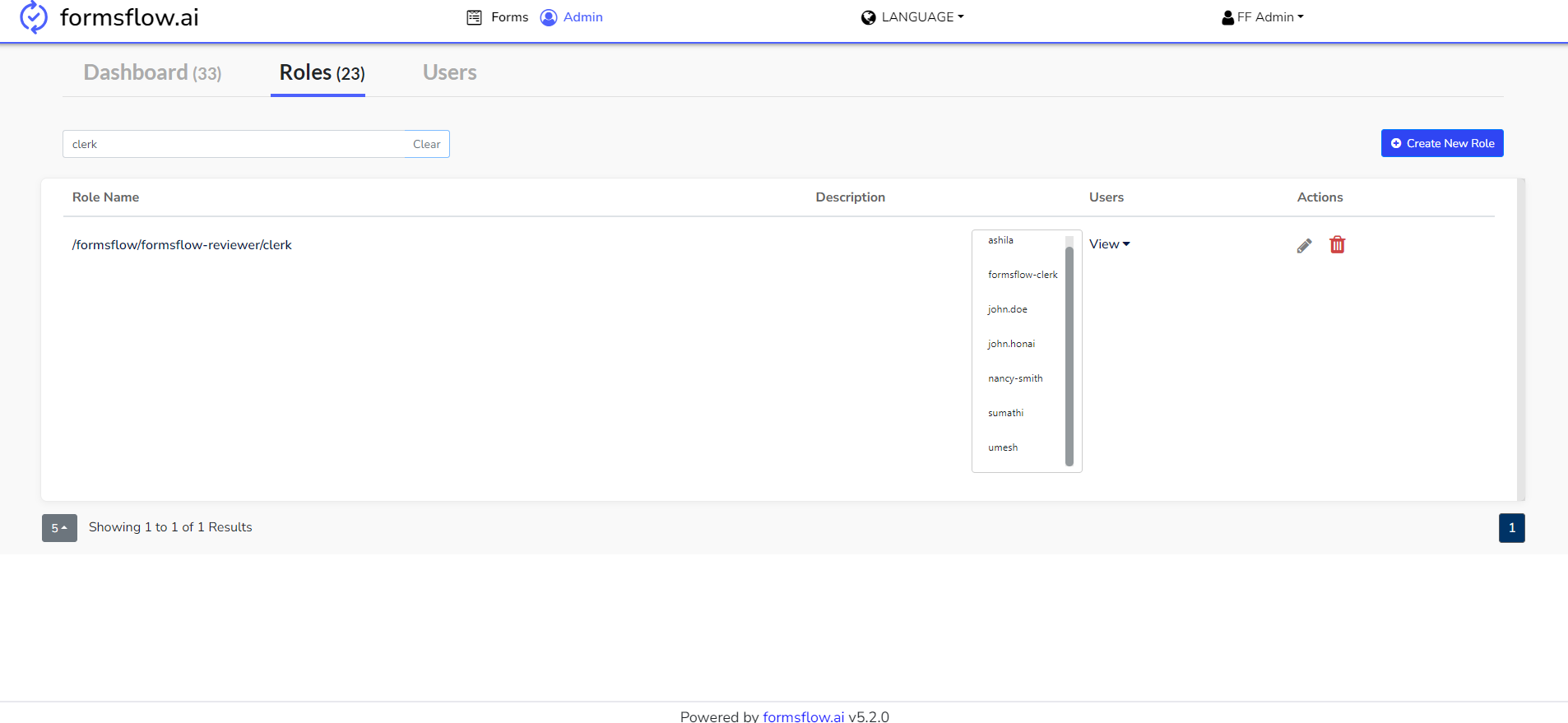
User Management
User creation can only be done using the Keycloak admin console. Once users are created, new roles or groups can be assigned to them from the Users tab. Additionally, added roles can be removed if needed.