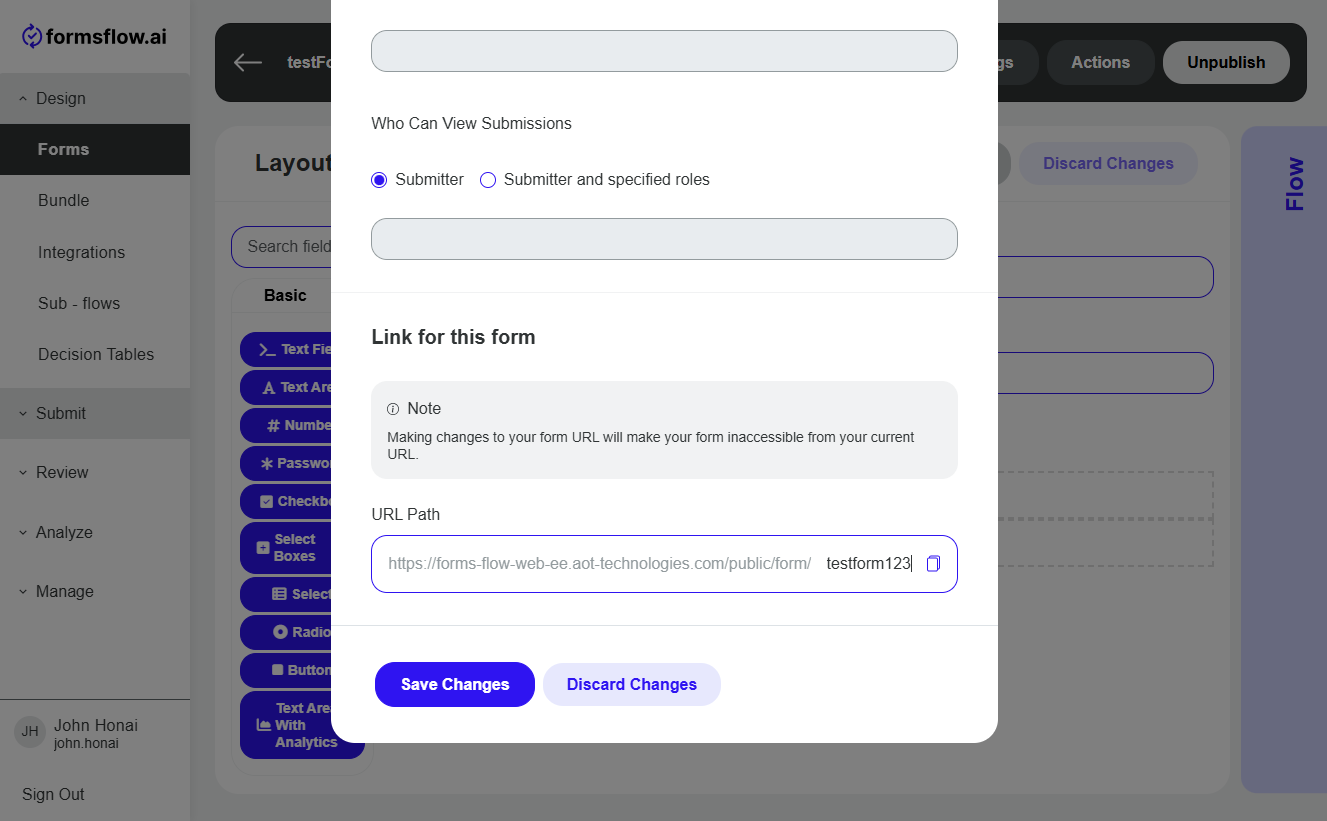Anonymous Forms
An anonymous form allows users to submit form entries anonymously. Users can access the form using the form URL without login to the application.
Below steps describes how you can design a form anonymous.
-
Create a new form or edit an already created form under Design > Forms.
-
After you are satified with the layout and the flow, click on the Settings button in the top bar.
-
In the Settings popup scroll down to Who Can Create Submissions.
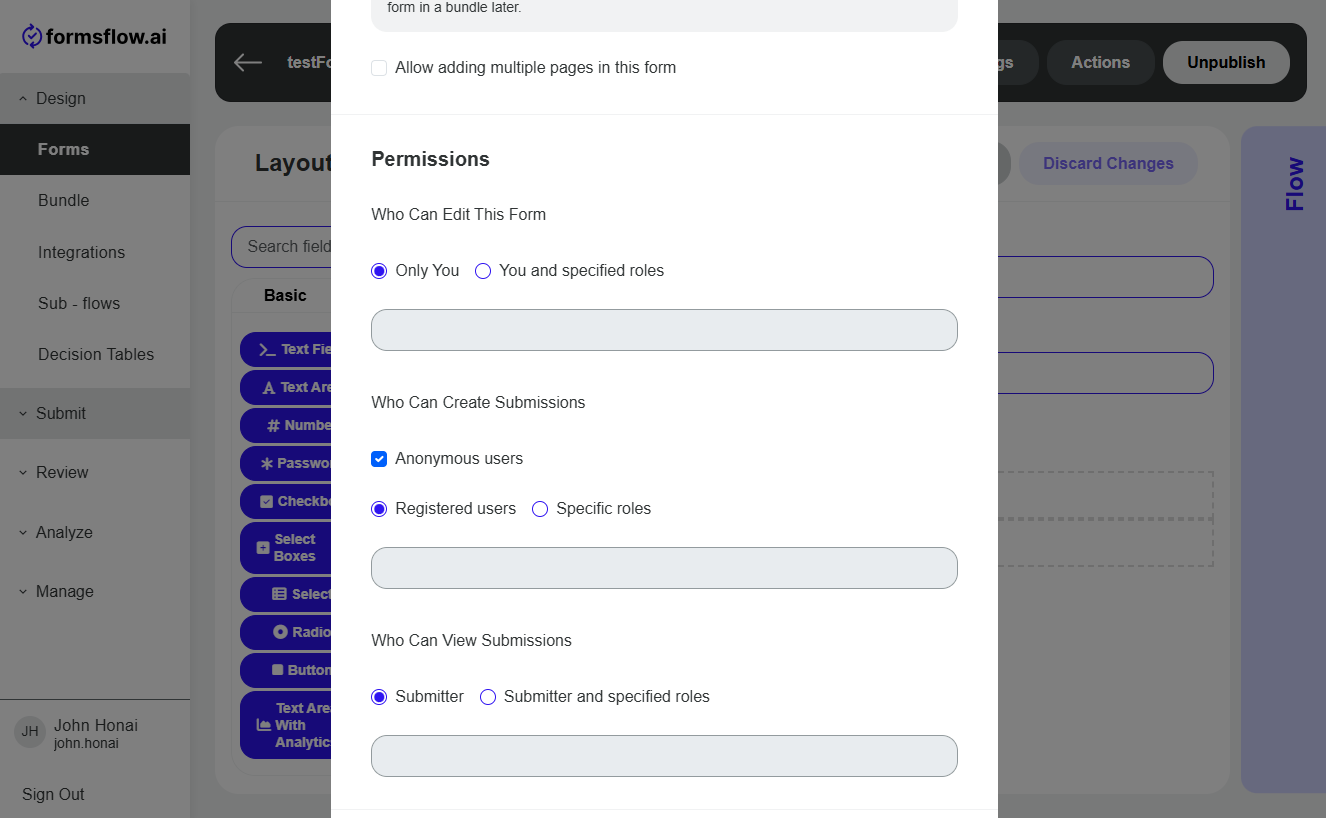
-
Check or make sure Anonymous users checkbox is selected
Do not forget to click "Save Changes"
Note: Forms will not be available to anonymous users if they are not published.
-
Then you can share the URL to allow other users to submit anonymous forms by scrolling down and copying the form's URL Path