Sentiment Analysis
Sentiment analysis helps understand customers' sentiments toward products, movies, or other items, determining whether they feel positive, negative, or neutral. BERT, a pre-trained language model, enables machines to learn excellent text representations with respect to context for various natural language tasks.
Data Analysis API
The Data Analysis API is used to analyze customer sentiments, identifying whether they are positive, negative, or neutral.
Make sure your current working directory is cd {Your Directory}/forms-flow-ai/forms-flow-data-analysis-api.
This feature requires the following environment variable:
DATA_ANALYSIS_API_BASE_URL=http://{your-ip-address}:{port}
POST API for sentiment analysis
POST
{{DATA_ANALYSIS_API_BASE_URL}}/sentiment
HEADERS
Authorization Bearer {{token}}
Content-Type application/json
BODY
{
"applicationId": "{valid applicationId}",
"formUrl": "{valid formUrl}",
"data": [{
"text": "bad service",
"elementId": ""
}]
}
RESPONSE
{
"overallSentiment": "NEGATIVE"
}
Model Description
This is a fine-tuned downstream version of the bert-base-uncased model for sentiment analysis. It is not intended for further downstream fine-tuning for other tasks. The model is trained on a classified dataset for text classification.
How To Use the Sentiment Analysis Component
One of the unique features of the formsflow.ai framework is Sentiment Analysis. It can analyze sentiment from forms based on specific topics specified by the designer during form creation.
-
A form designer can drag and drop the Text Area with Analytics component and associate it with the corresponding workflow. This activates the Sentiment Analysis component.
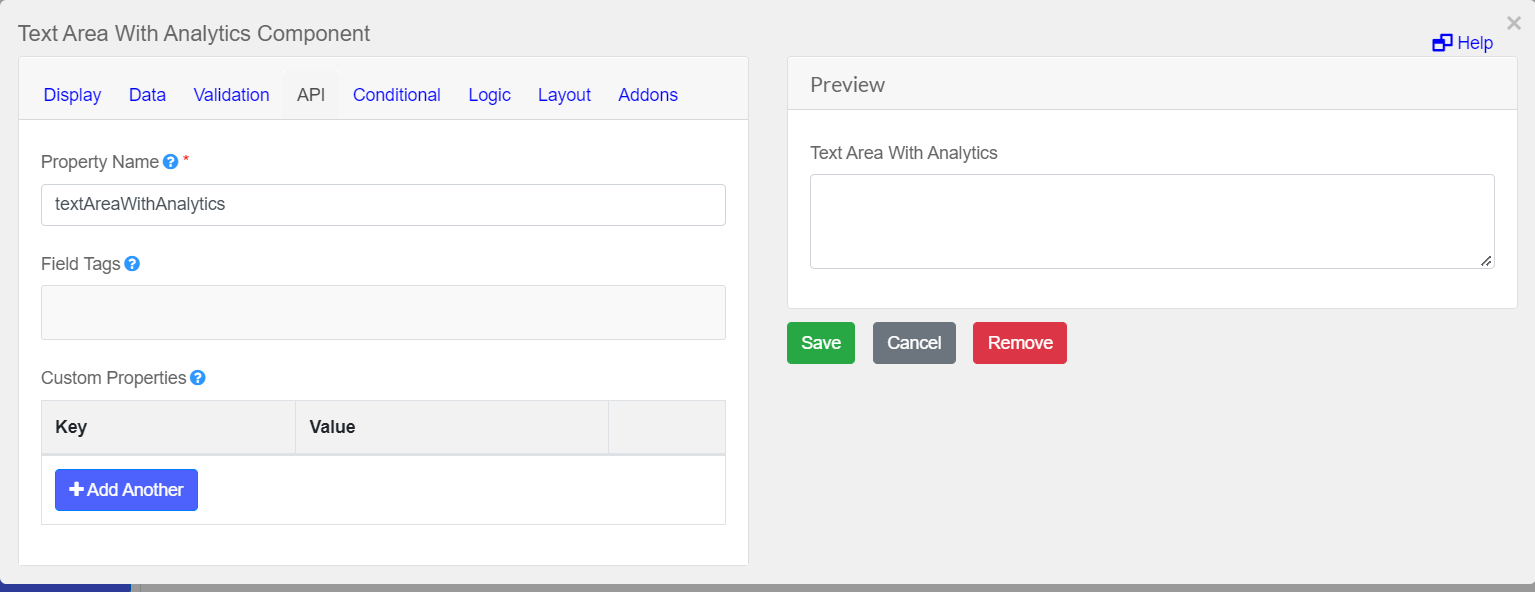
-
Based on the input responses of the user, formsflow.ai process sentiment is associated with each user's responses and the response will be patched to submission data by the Camunda listener. For this it requires the following env:
DATA_ANALYSIS_URL=http://{your-ip-address}:{port}/analysis -
sentiment Analysis Flow is the workflow associated with sentiment analysis. You need to add the Java class in listeners as
org.camunda.bpm.extension.hooks.delegates.FormTextAnalysisDelegateRefer to the sample shown below:
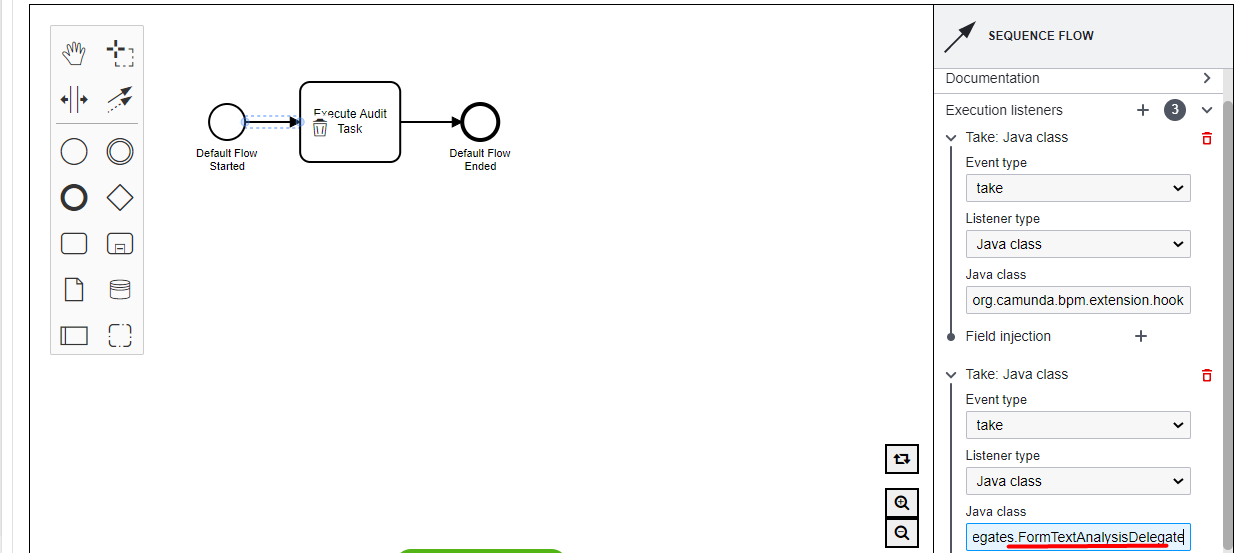
Refer here for model creation and training procedures.