Flow-E: AI assisted form creation
Premium Feature
formsflow.ai incorporates AI chat assist support for form creation, where users engage with a GPT-powered AI chatbot. This chatbot is engineered to comprehend user queries, prompts, and instructions pertaining to form design, subsequently generating the form based on the user's input.
Steps
-
Log in as a designer and click on New Form button at the top right.
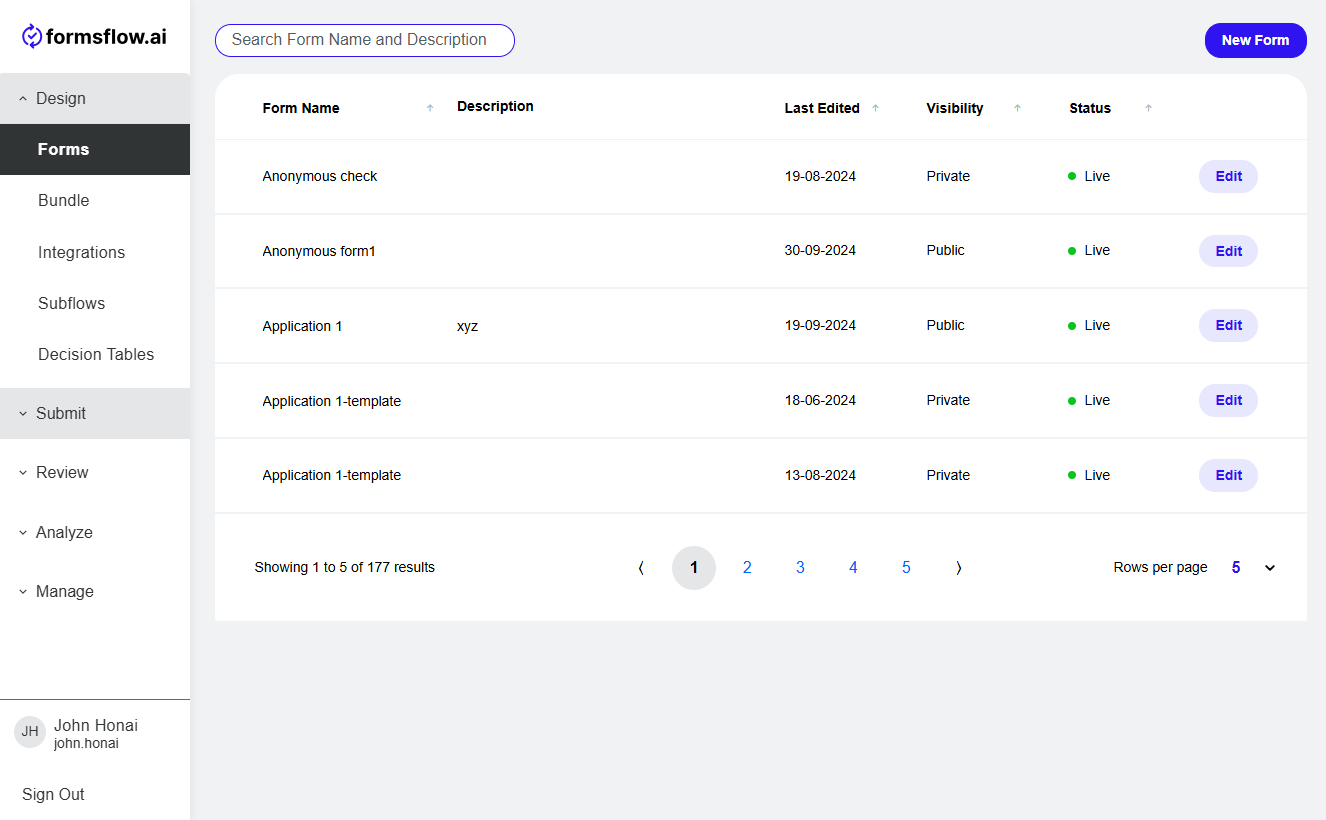
-
Click on Use AI in the popup that appears.
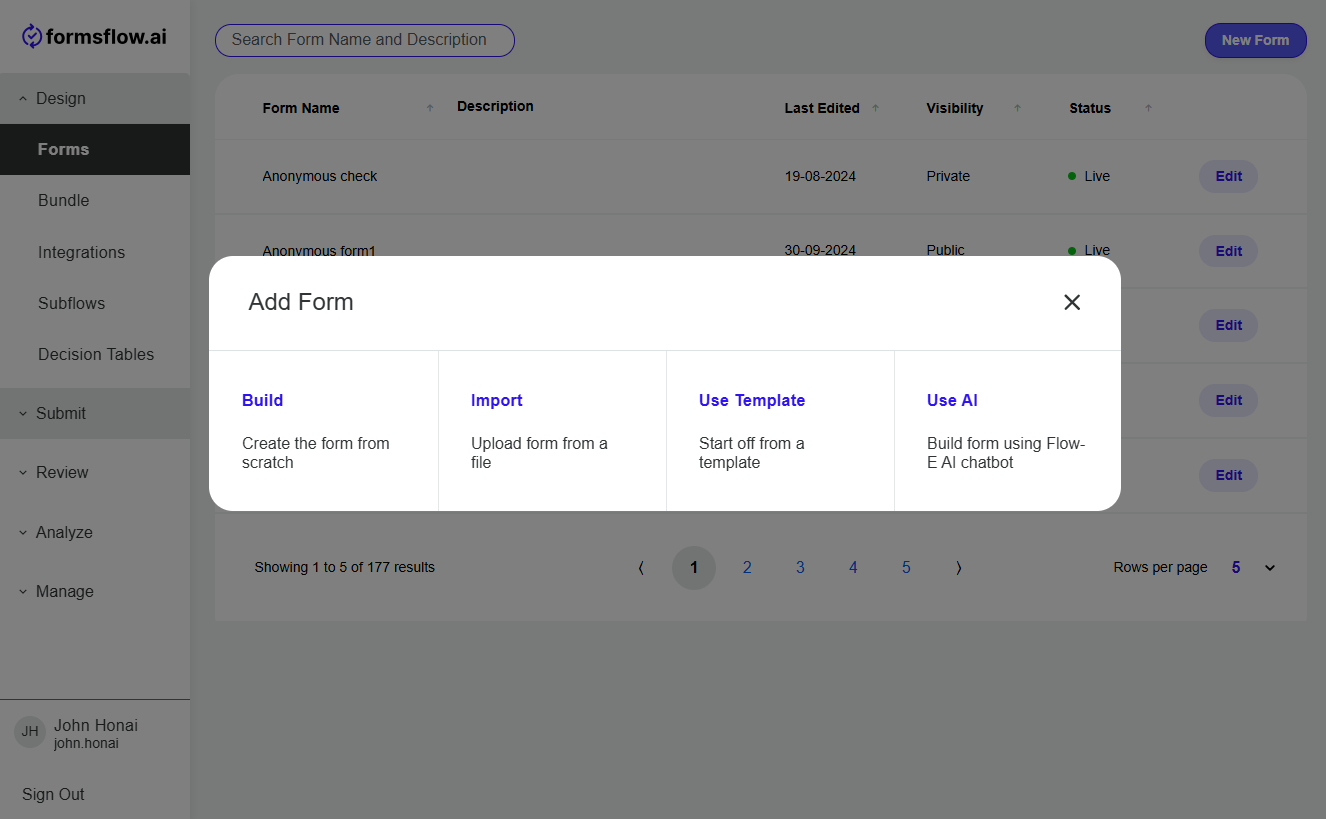
-
Enter your form description and hit Send.
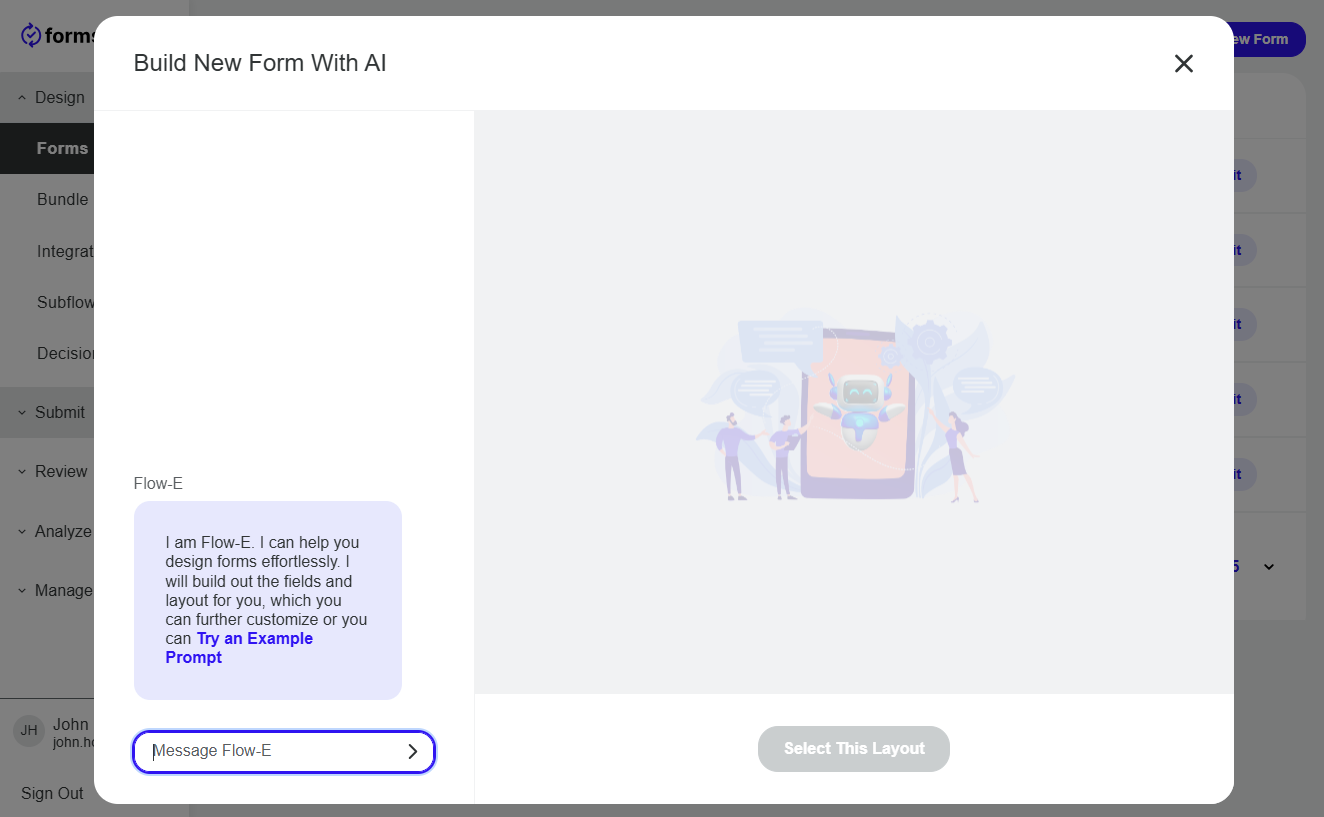
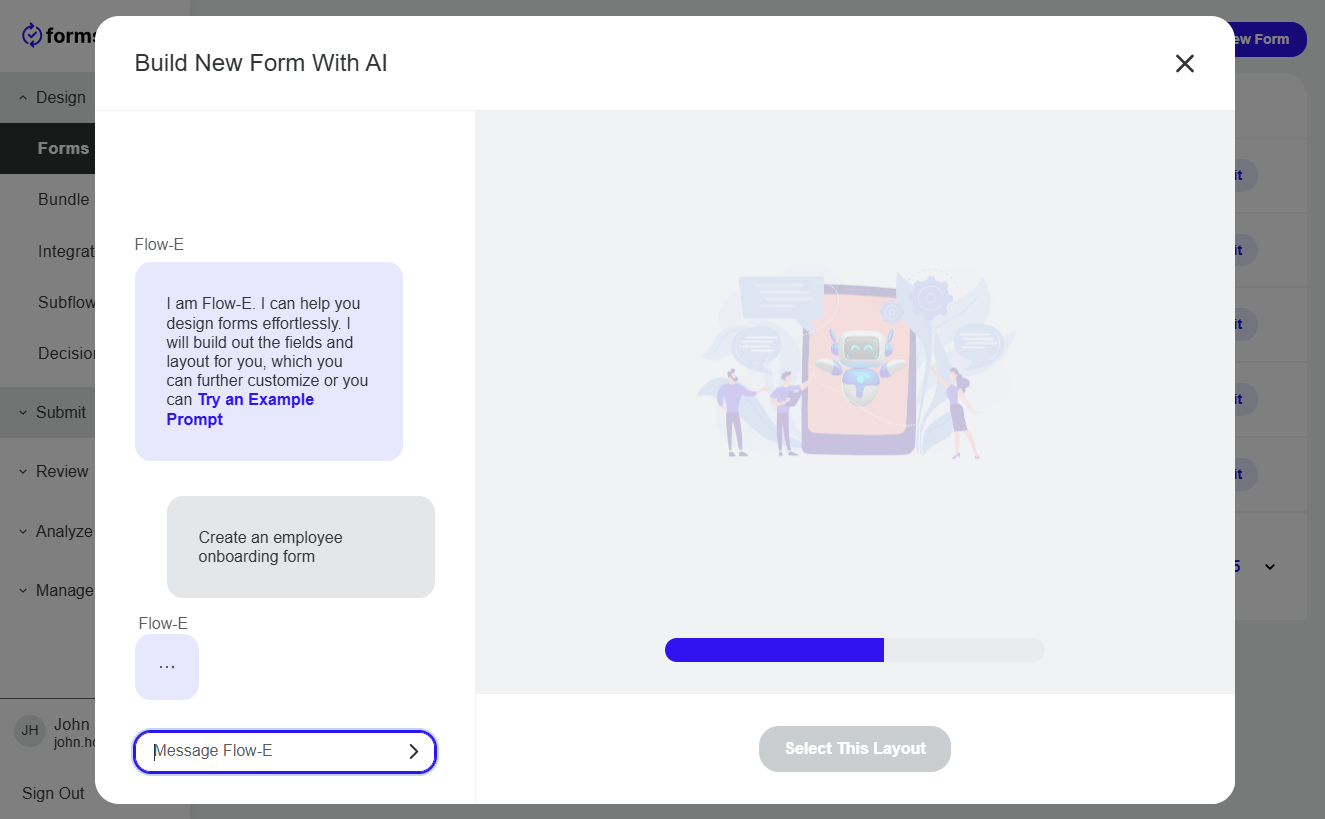
-
The AI will generate the form and you can preview it on the right side.
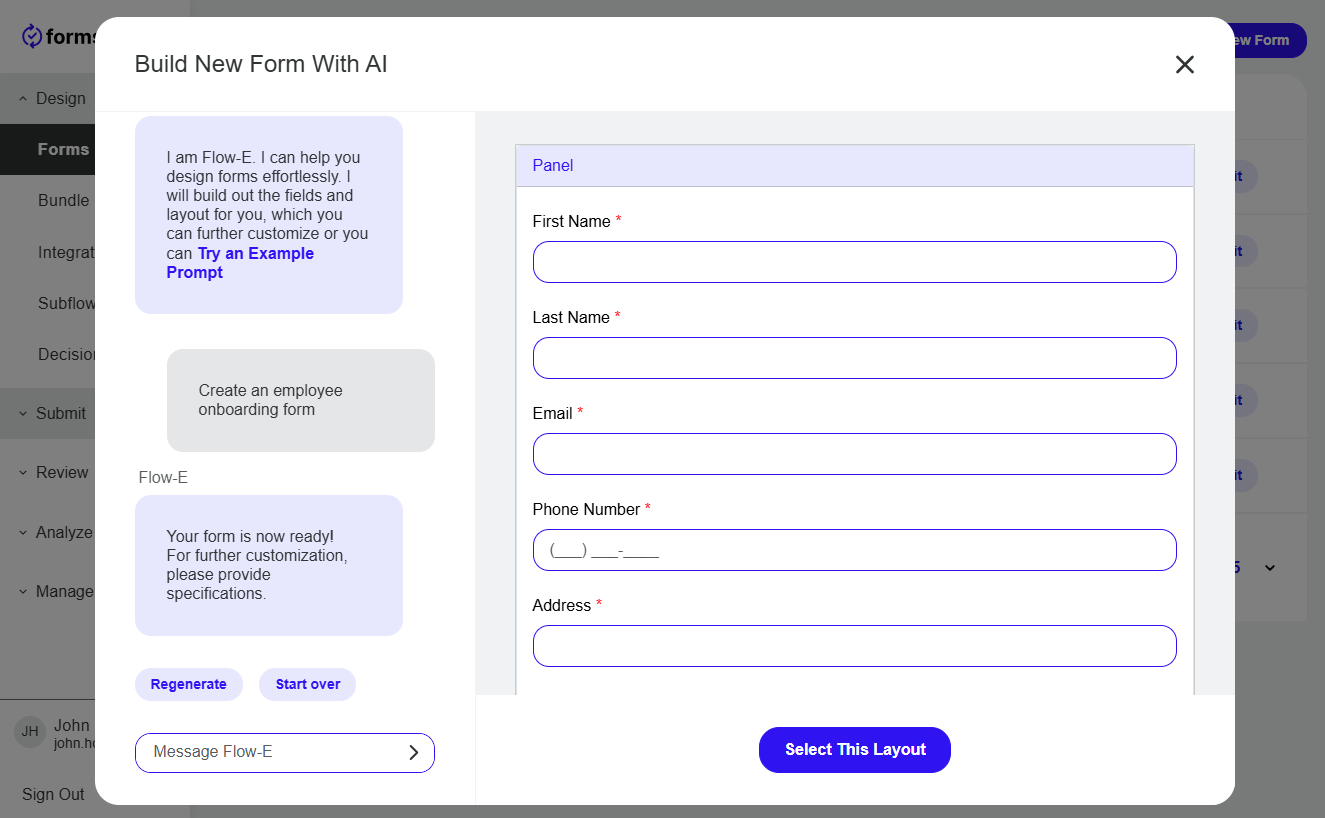
-
Now you may either regenerate, start over or continue conversing with AI asking it to modify the form that it has generated.
-
If you are happy with the form it has created click Select This Layout button and continue editing the form in the form editor.