Quick Installation
There are install and uninstall bash scripts included in the forms-flow-ai-charts GitHub repository that allow you to install and uninstall formsflow.ai through a short series of prompts. Once the prerequisites are met, then the forms-flow-ai-charts repository can be cloned into your local machine and the scripts can be run within the ‘scripts’ directory.
1.Log in to a Kubernetes cluster using the command line interface.
.gif)
2.Clone the forms-flow-ai-charts GitHub repository and change directories into the ‘scripts’ directory.
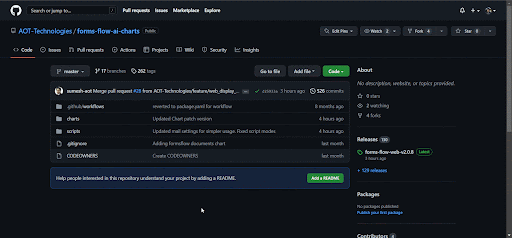
3.Run the install or uninstall script and follow the prompts.
Install Script
cd forms-flow-ai-charts/scripts/
bash install-forms-flow.sh
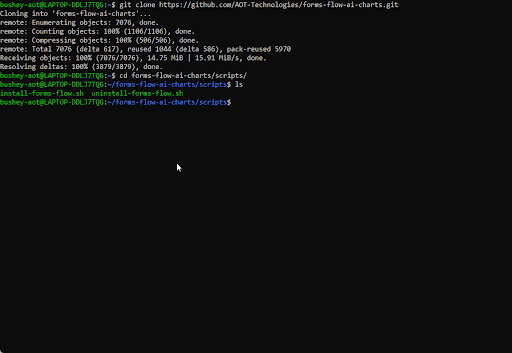
Uninstall Script
cd forms-flow-ai-charts/scripts/ bash uninstall-forms-flow.sh
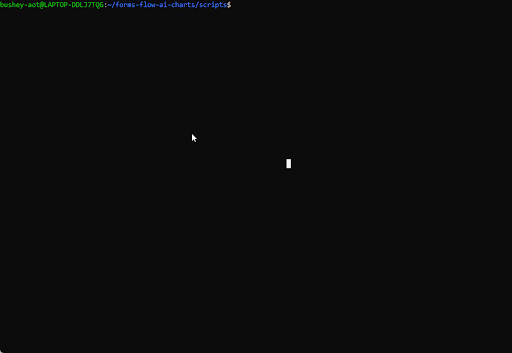
Note: Persistent Volume Claims must be manually deleted from your Kubernetes project.
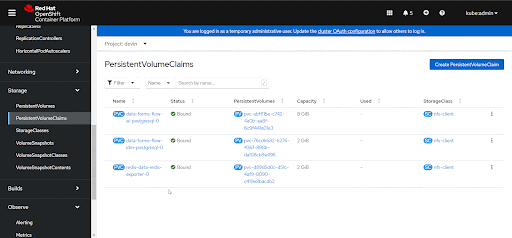
If you face any issues while installing ,please connect with us.
Copyright© formsflow.ai