Docker Full Deployment
This type of deployment allows users to customize formsflow by modifying the environment variables. Keycloak, Forms, and other dependencies are installed as a single bundle. If Analytics is required, it must be installed separately.
Prerequisites
- Admin access to a local or remote server ( 64-bit with at least 16GB RAM and 25GB HDD).
- For the installation of formsflow.ai, the Docker Desktop needs to be installed. If Docker has been installed, and if any previous formsflow.ai installations were done already, those need to be removed from the Docker Desktop.
Download formflow.ai
Download the following installation bundle to perform Docker full deployment.
Installation Steps
The following steps are required to complete the installation and setup of formsflow.ai solution:
Make sure you have a Docker machine up and running.
Formsflow Core Setup
Follow the instructions below to set up Keycloak, forms-flow-web, forms-flow-bpm, and forms-flow-api.
- Configuring the .env file
- Make sure your current working directory is
forms-flow-ai-deployment-main\docker-compose. - Rename the file sample.env to .env.
- Modify the environment variables inside the .env file if needed. Environment variables are given below.
NOTE: {your-ip-address} given inside the .env file should be changed to your host system IP address. Please take special care to identify the correct IP address if your system has multiple network cards.
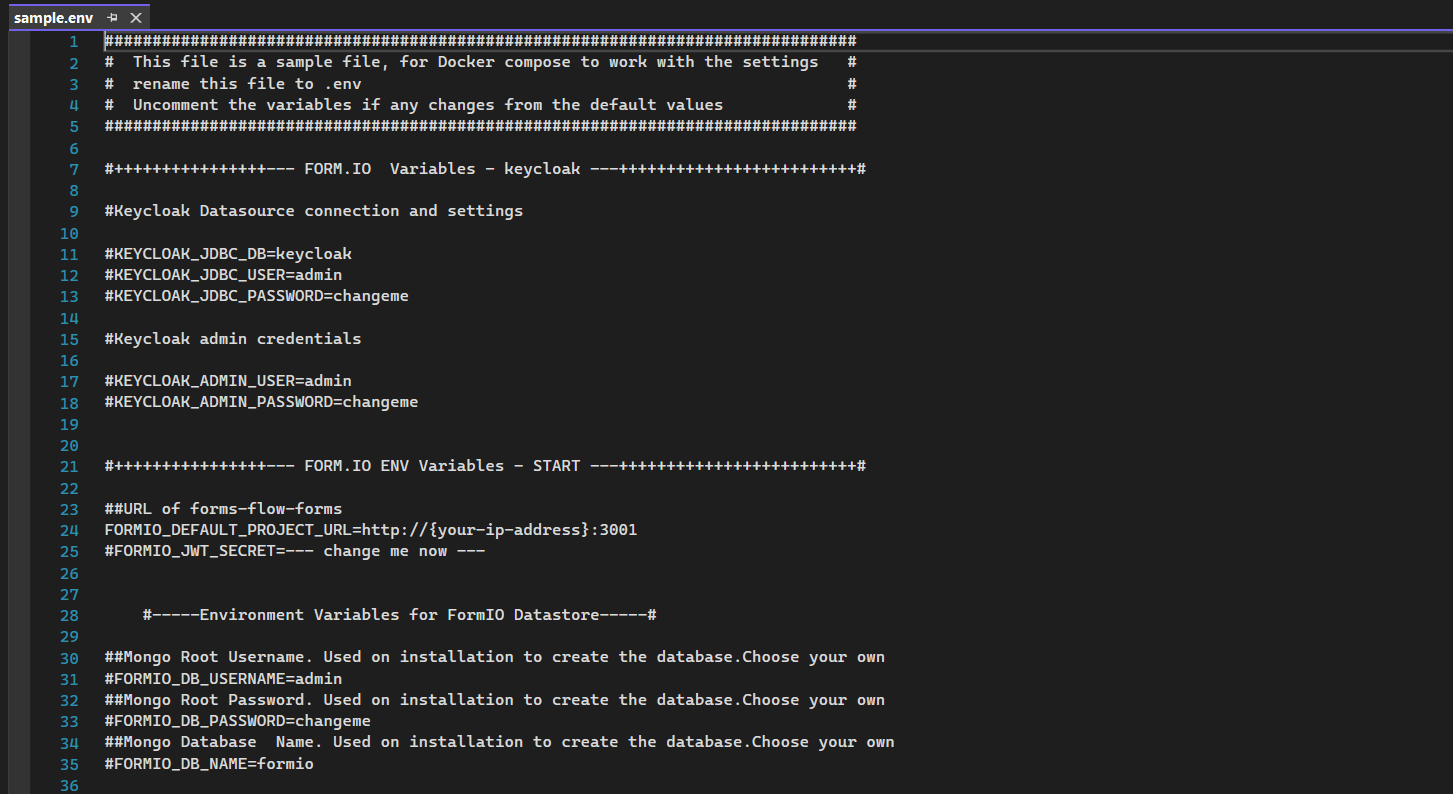
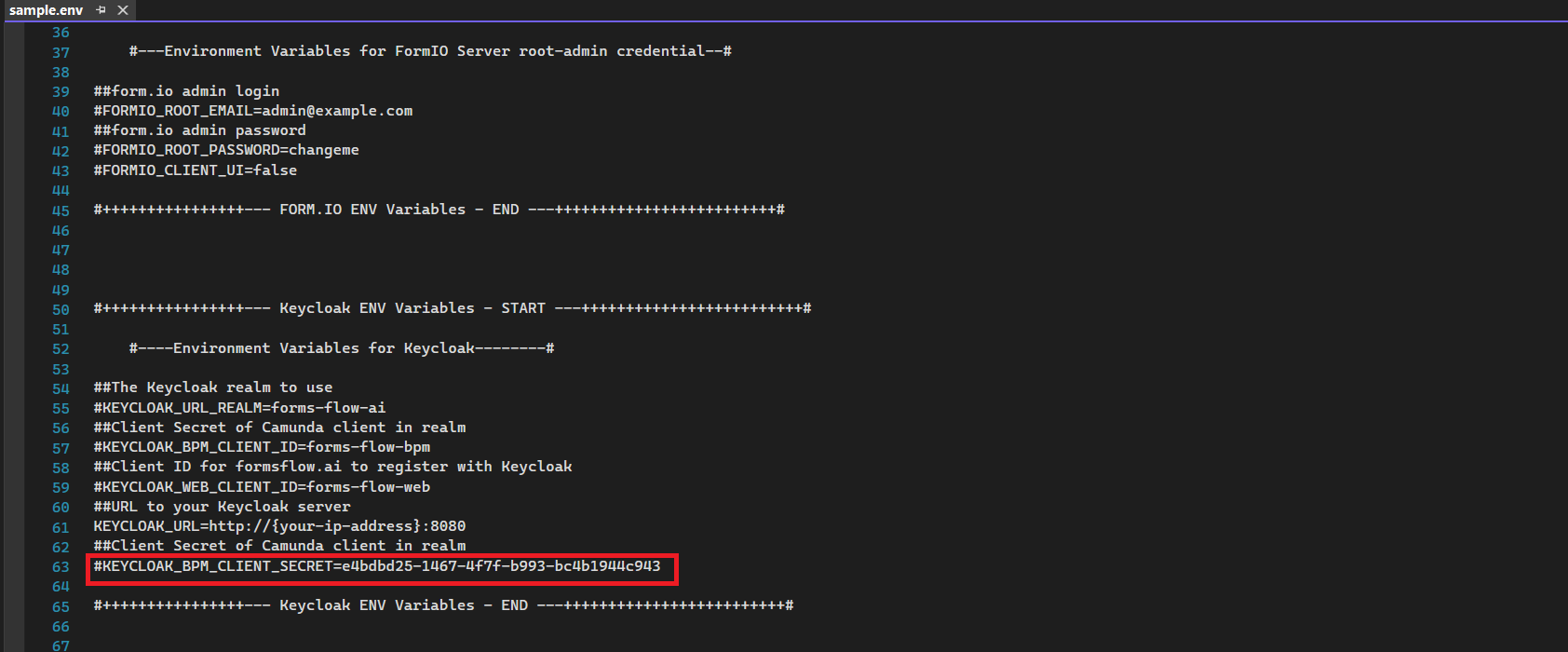
KEYCLOAK_BPM_CLIENT_SECRET provided in the sample.env is the default one. To generate a new secret click here.
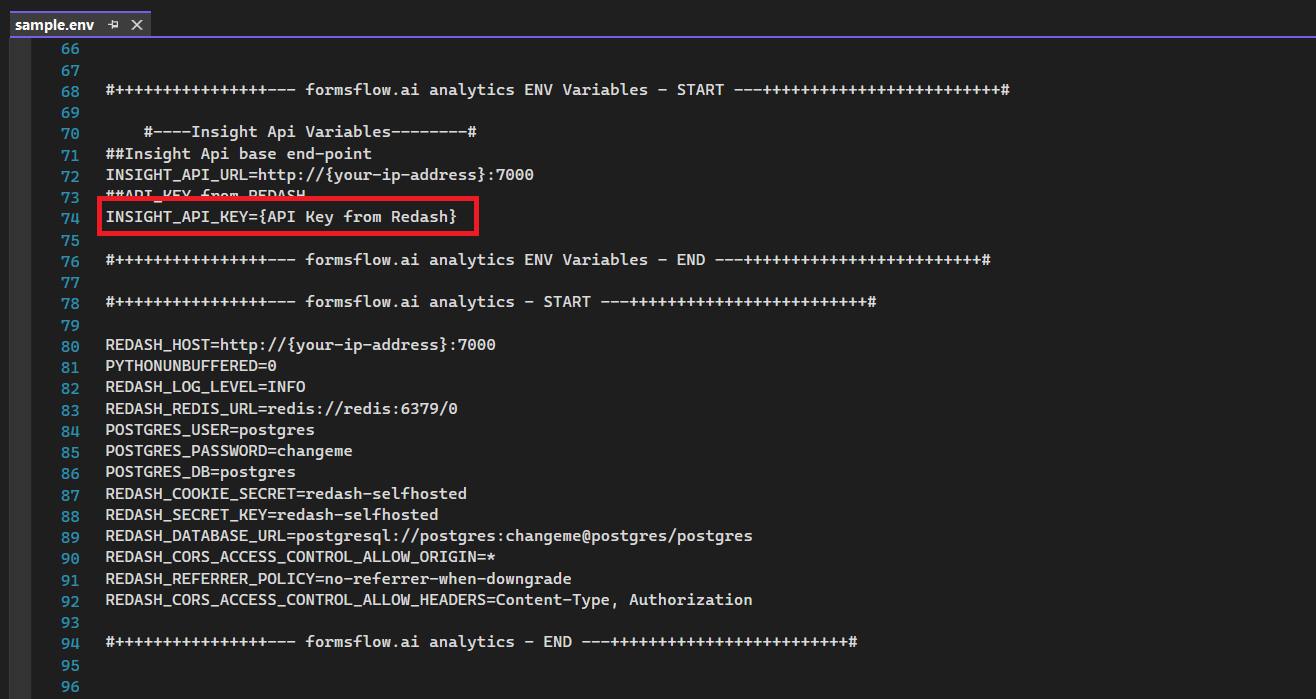
INSIGHT_API_URL and INSIGHT_API_KEY API Key are required only for Redash Analytics setup. For the Redash API key, Analytics should be set up first, and click here to get the Redash API key.
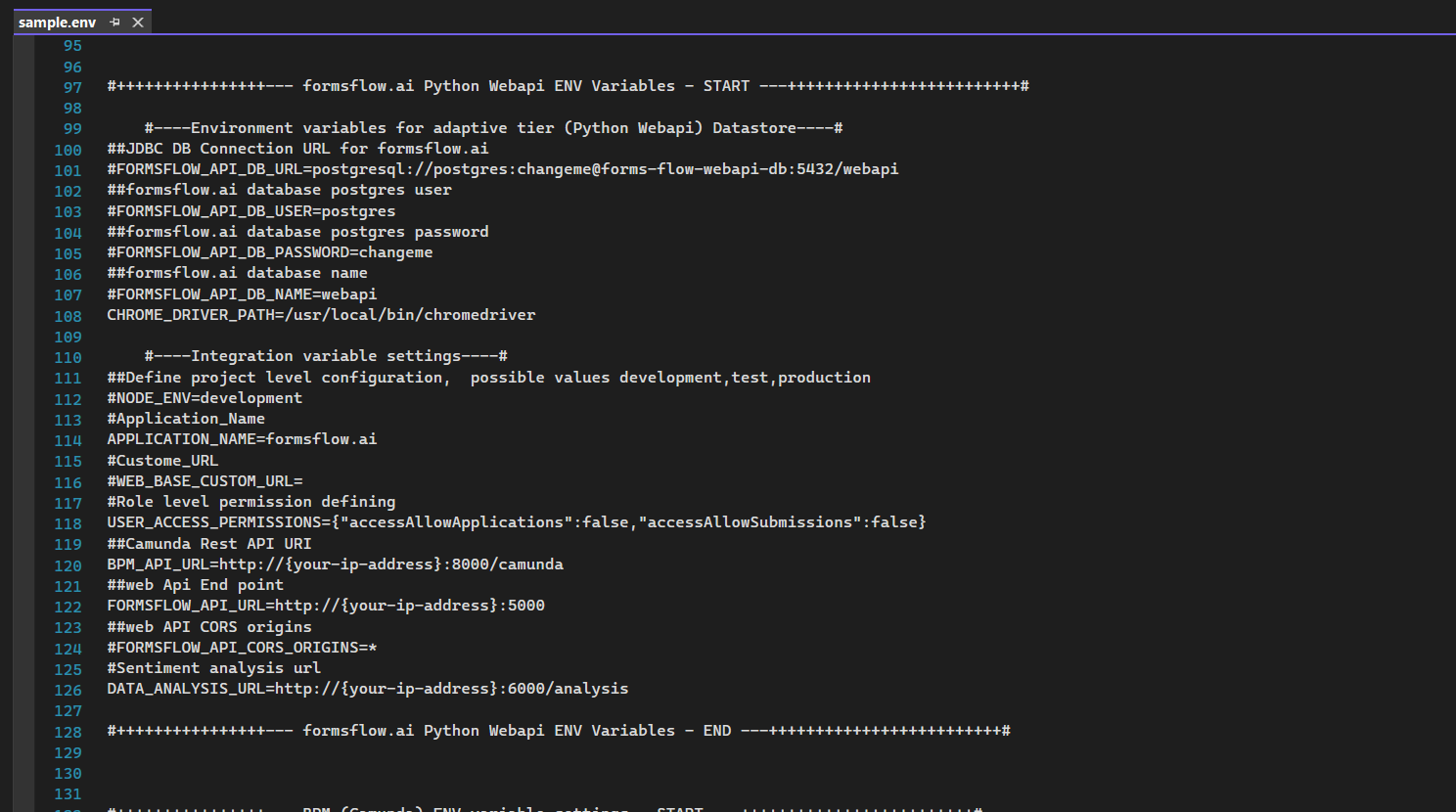
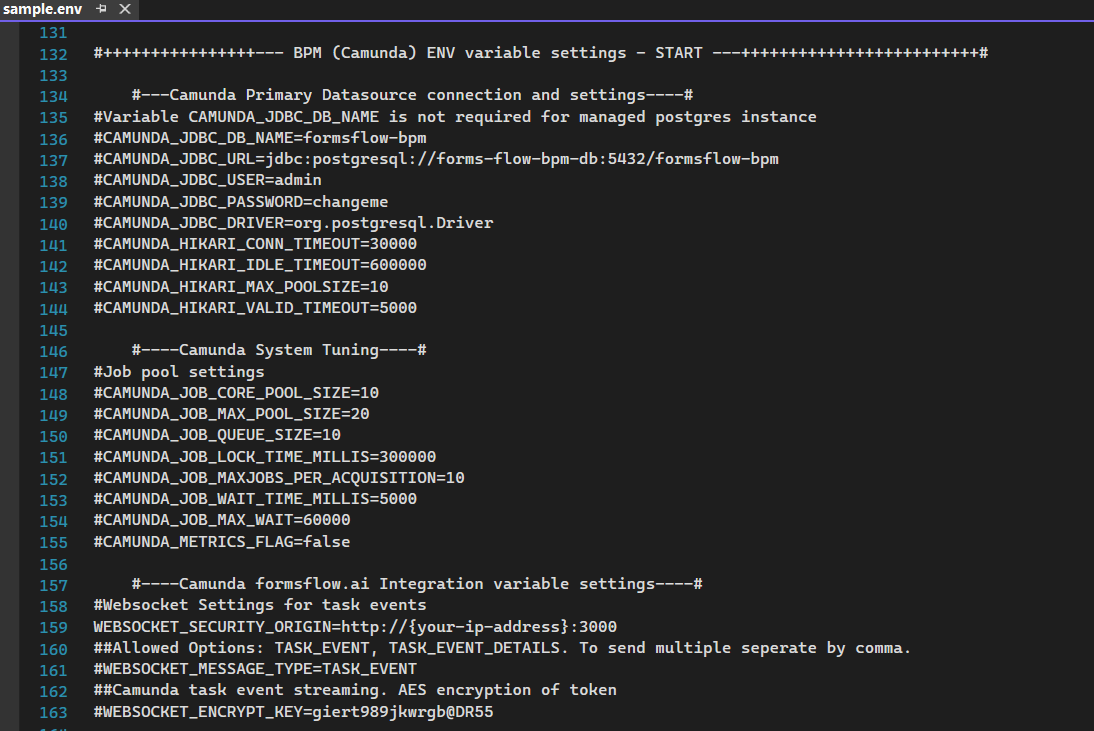
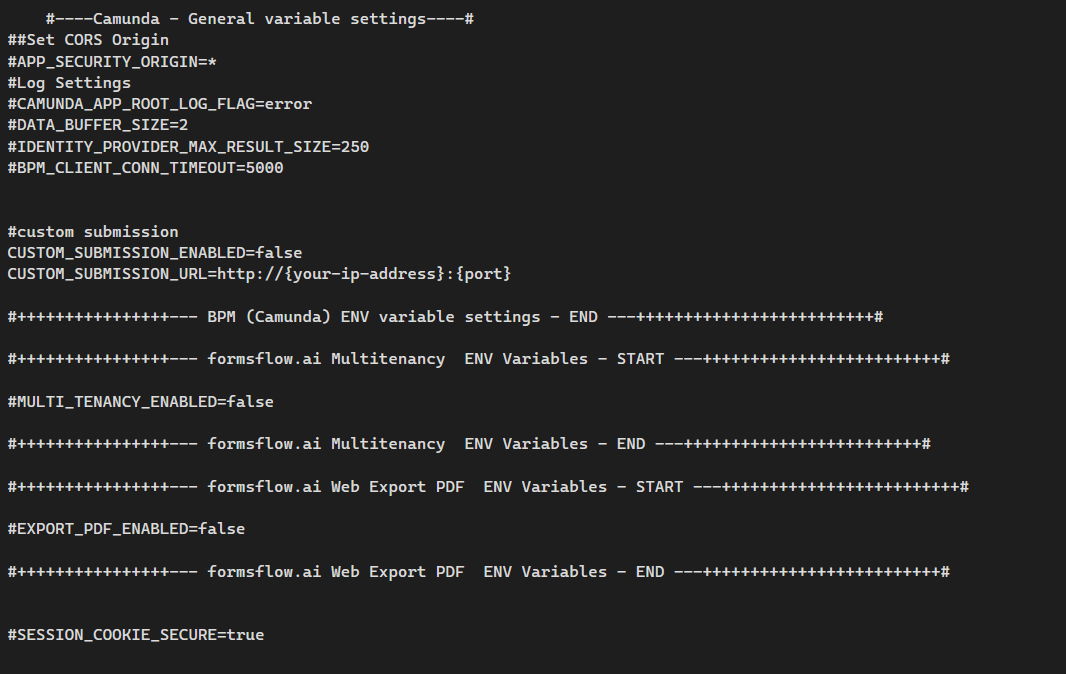
- Make sure your current working directory is
- Configuring the config.js file
- Make sure your current working directory is
forms-flow-ai-deployment-main\docker-compose\configuration. - Modify the environment variables inside the config.js file if needed. Environment variables are given below.
Note: {your-ip-address} given inside the config.js file should be changed to your host system IP address. Please take special care to identify the correct IP address if your system has multiple network cards.
Please provide the Realm name you are using. The default Realm name is forms-flow-ai.
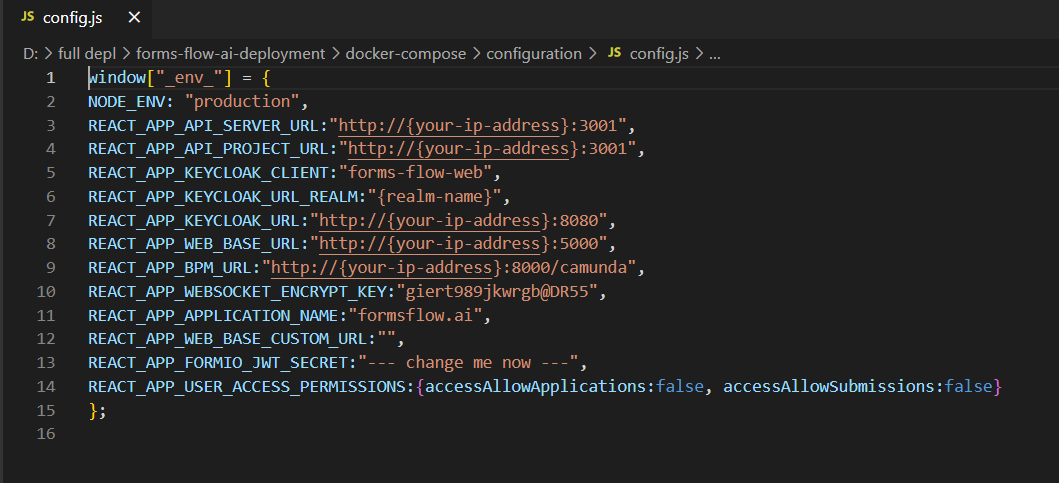
- Make sure your current working directory is
- Running the Application
- Make sure the working directory is
forms-flow-ai-deployment-main\docker-compose. - Run docker-compose up -d to start (Use
docker-compose-arm64.ymlfile for ARM processers. eg: Apple M1).
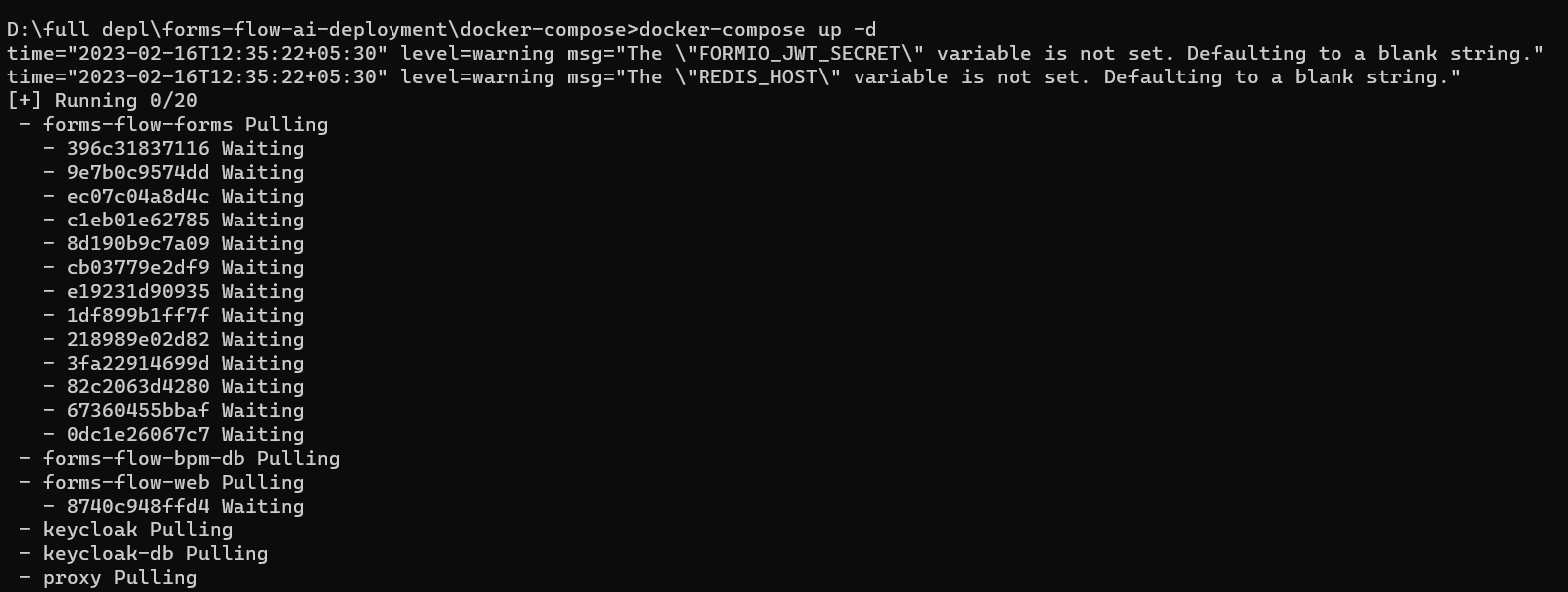
Note: Use the ‘–build’ command with the start command to reflect any future .env changes eg: docker-compose up –build -d
- Make sure the working directory is
- To stop the Application
- Run
docker-compose stopto stop.
- Run
Analytics Setup
- Prerequisites
- For Docker-based installation, Docker needs to be installed.
- Admin access to Keycloak server.
- Installation
- Analytics service uses port 7000, make sure the port is available.
- Make sure the working directory is
forms-flow-ai-deployment-main\docker-compose. - Update the environment variables INSIGHT_API_URL and INSIGHT_API_KEY, in the .env file.
NOTE: {your-ip-address} given inside the .env file should be changed to your host system IP address. Please take special care to identify the correct IP address if your system has multiple network cards.
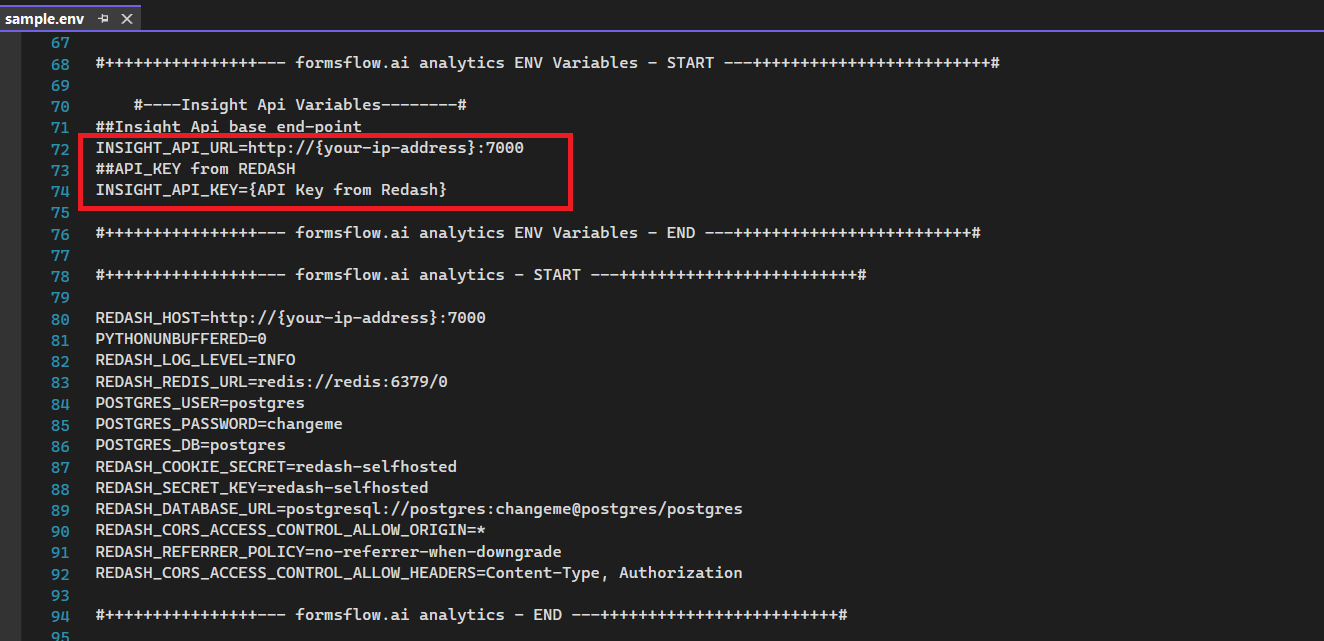
To get the Redash API key click here.
- Running the Application
- Make sure the working directory is
forms-flow-ai-deployment-main\docker-compose. - Run
docker-compose run --rm server create_dbto set up the database and to create tables. - Run
docker-compose up -dto start.
- Make sure the working directory is
Note: Use the ‘–build’ command with the start command to reflect any future .env changes
eg:docker-compose up --build -d
- To stop the Application
- Run
docker-compose stopto stop.
Installation is successfully completed now.
If you would like to have SSL configuration, please visit here.
If you face any issues while installing ,please connect with us.
Copyright© formsflow.ai