Keycloak Setup
This setup is recommended for local development only. It creates a Docker instance for Keycloak.
Prerequisites
- Docker must be installed.
Environment Configuration
- Ensure a Docker machine is running.
- Navigate to the Keycloak directory:
cd {Your Directory}/forms-flow-ai/forms-flow-idm/keycloak - Optional: Rename sample.env to .env. Skip this step to use default values.
Environment Variables
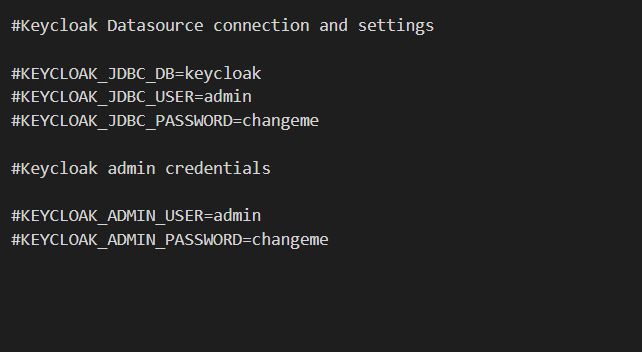
Starting the Keycloak Server
Run the following command to start the server:
docker-compose up -d
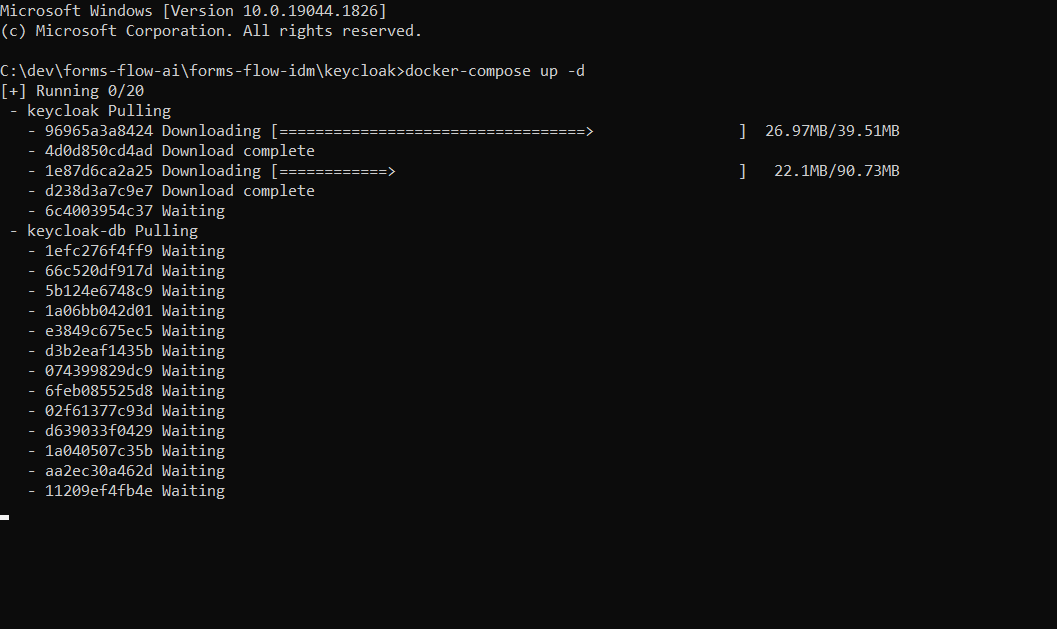
Note: Use --build to reflect changes, e.g., docker-compose up --build -d.
Stopping the Keycloak Server
Run the following command to stop the server:
docker-compose stop
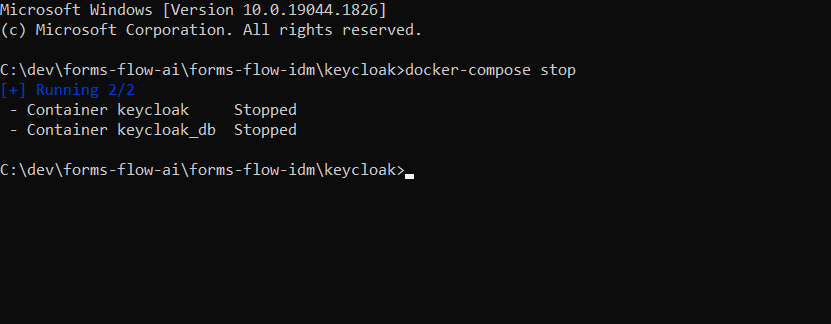
Health Check
The Keycloak application should be accessible at http://localhost:8080.
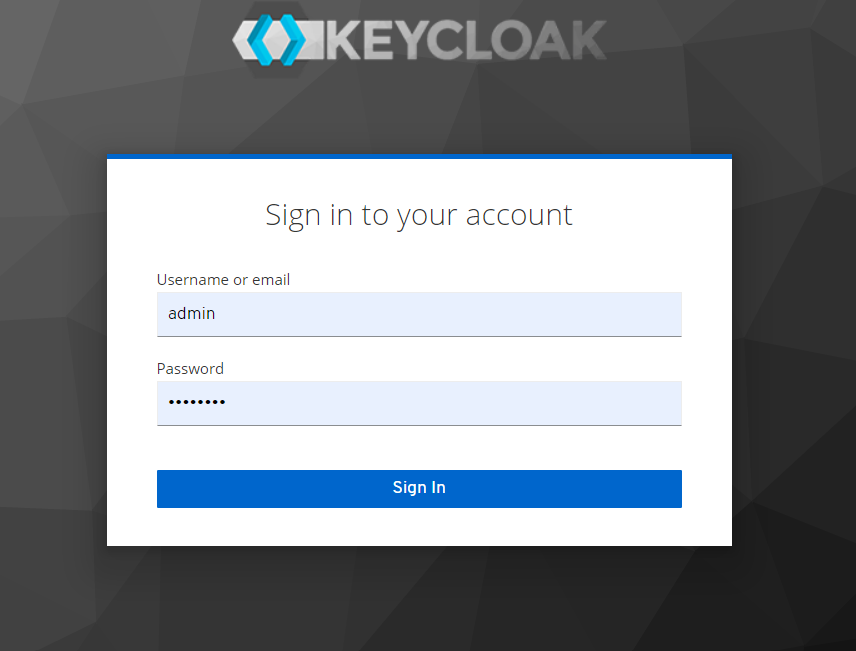
Login Credentials:
- Username: admin
- Password: changeme
Adding a Custom Login Theme
- Log in to http://localhost:8080.
- Navigate to Realm Settings > Themes > Login Theme > Select formsflow > Save.
- Run docker-compose up --build -d to apply the changes.