Keycloak setup
This setup is preferred for local development only. A docker instance will be created as part of setup.
Prerequisites
- For docker based installation Docker needs to be installed.
Environment Configuration
- Make sure you have a Docker machine up and running.
- Make sure your current working directory is
cd {Your Directory}/forms-flow-ai/forms-flow-idm/keycloak- Optional: Rename the file sample.env to .env. Skip this step if you want to use the default values as mentioned in the table below.
Environment Variables
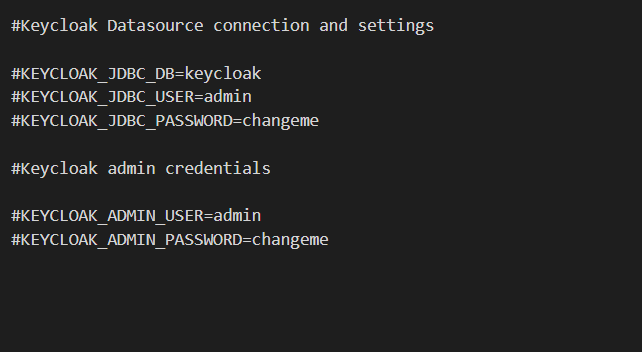
To start the keycloak server
- Run
docker-compose up -dto start.
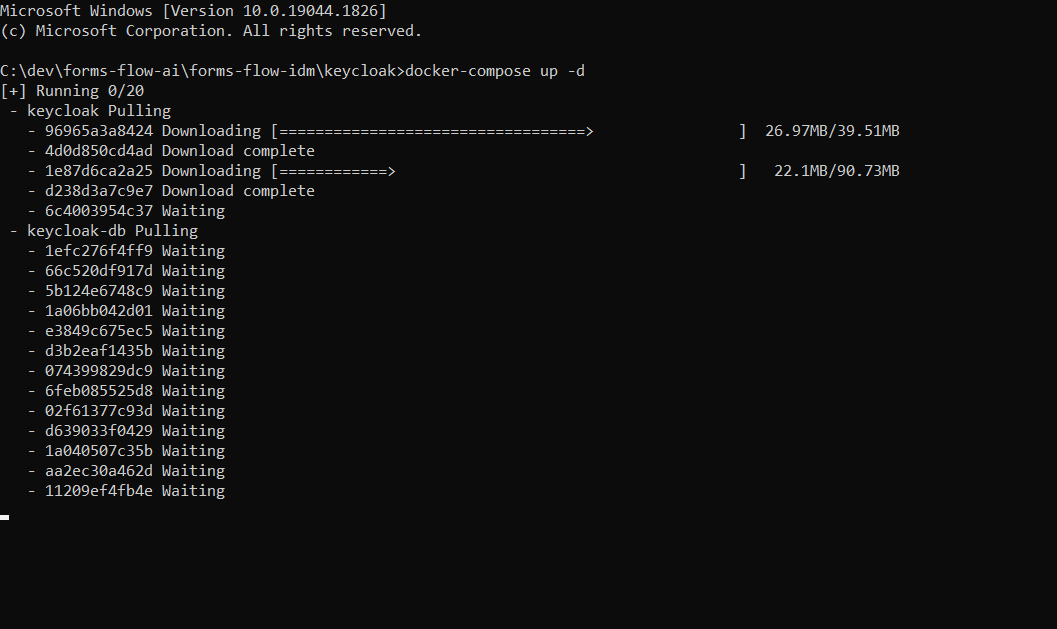
Use --build command with the start command to reflect any future changes eg
:
docker-compose up --build -d
To stop the keycloak server
- Run
docker-compose stopto stop.
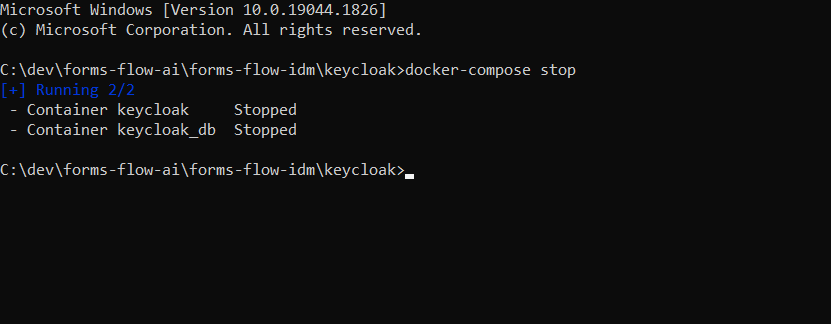
Health Check
The application should be up and available for use in http://localhost:8080
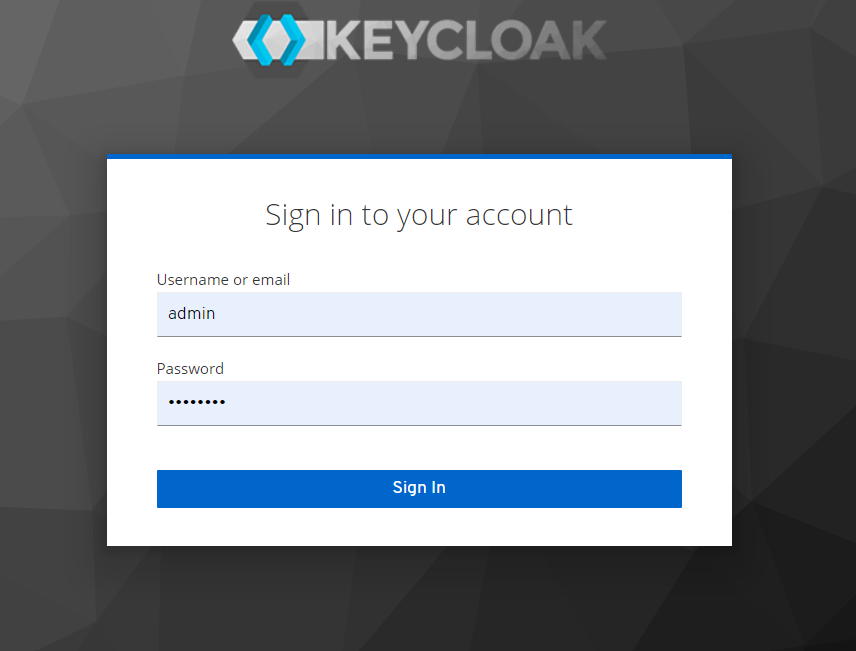
Login Credentials
-----------------
User Name : admin
Password : changeme
How to add custom theme
- Log in to http://localhost:8080
- Select Realm settings>Themes>Login Theme>formsflow>Save.
- Run
docker-compose up --build -dto verify the changes.
