Form Management Platform
Formsflow.ai leverages form.io to build "serverless" data management applications using a simple drag-and-drop form builder interface.
To know more about form.io, go to https://form.io.
Prerequisites
- For docker based installation Docker need to be installed.
Installation
- Make sure you have a Docker machine up and running.
- Make sure your current working directory is "forms-flow-ai/forms-flow-forms".
- Rename the file sample.env to .env.
- Modify the environment variables in the newly created .env file if needed. Environment variables are given below. NOTE :
{your-ip-address} given inside the .env file should
be changed to your host system IP address. Please take special care to
identify the correct IP address if your system has multiple network
cards.
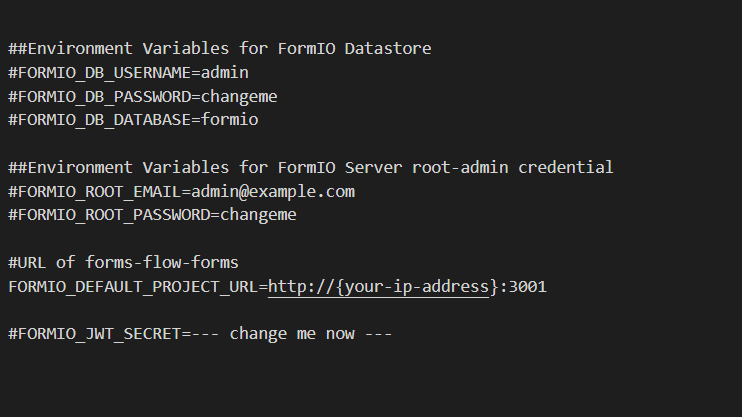
FORMIO_DEFAULT_PROJECT_URL *
- The value of Mongo database details (especially if this instance is not just for testing purposes)
- The value of ROOT user account details (especially if this instance is not just for testing purposes)
Running the application
- forms-flow-forms service uses port 3001, make sure the port is available.
-
cd {Your Directory}/forms-flow-ai/forms-flow-forms -
Run
docker-compose up -dto start
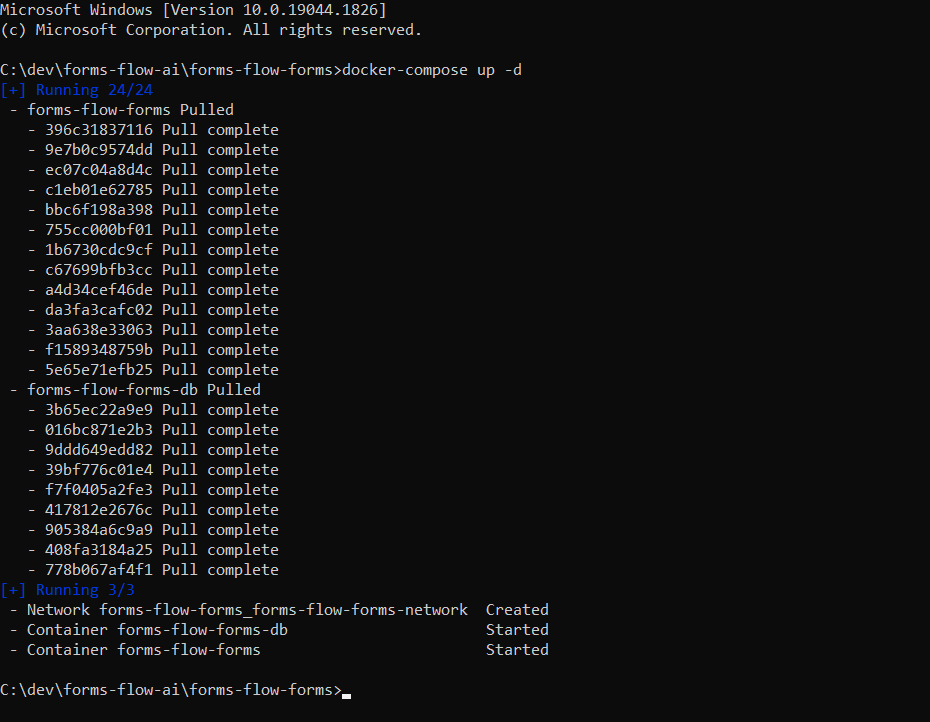
NOTE: Use --build command with the start command to reflect any future
.env changes eg :
docker-compose up --build -d
To stop the application
- Run
docker-compose stopto stop.
Health Check
If FORMIO_CLIENT_UI=true in your forms-flow-forms .env ,the
application should be up and available for use at port defaulted to 3001 in
(i.e. http://localhost:3001/checkpoint).
Else you can check this in postman through api.
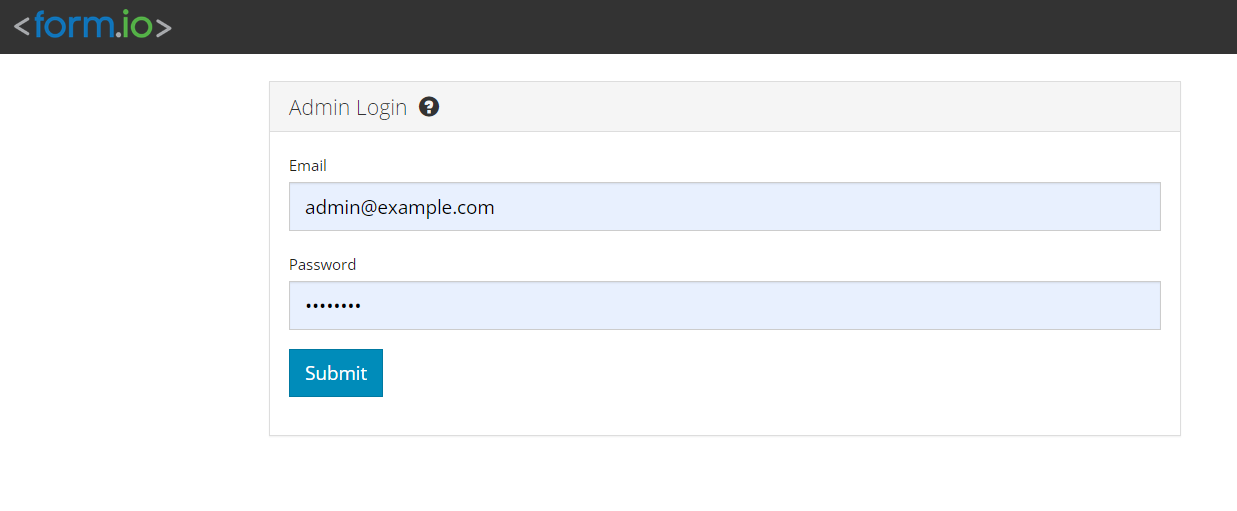
Default Login Credentials
-----------------
User Name / Email : admin@example.com
Password : changeme
