Flow-E: The AI-Assisted Form Creation
formsflow.ai incorporates AI chat assist support for form creation, enabling users to interact with a GPT-powered AI chatbot. This chatbot understands user queries, prompts, and instructions related to form design, generating forms based on the provided input.
Steps
-
Log in as a designer and click on Create Form.
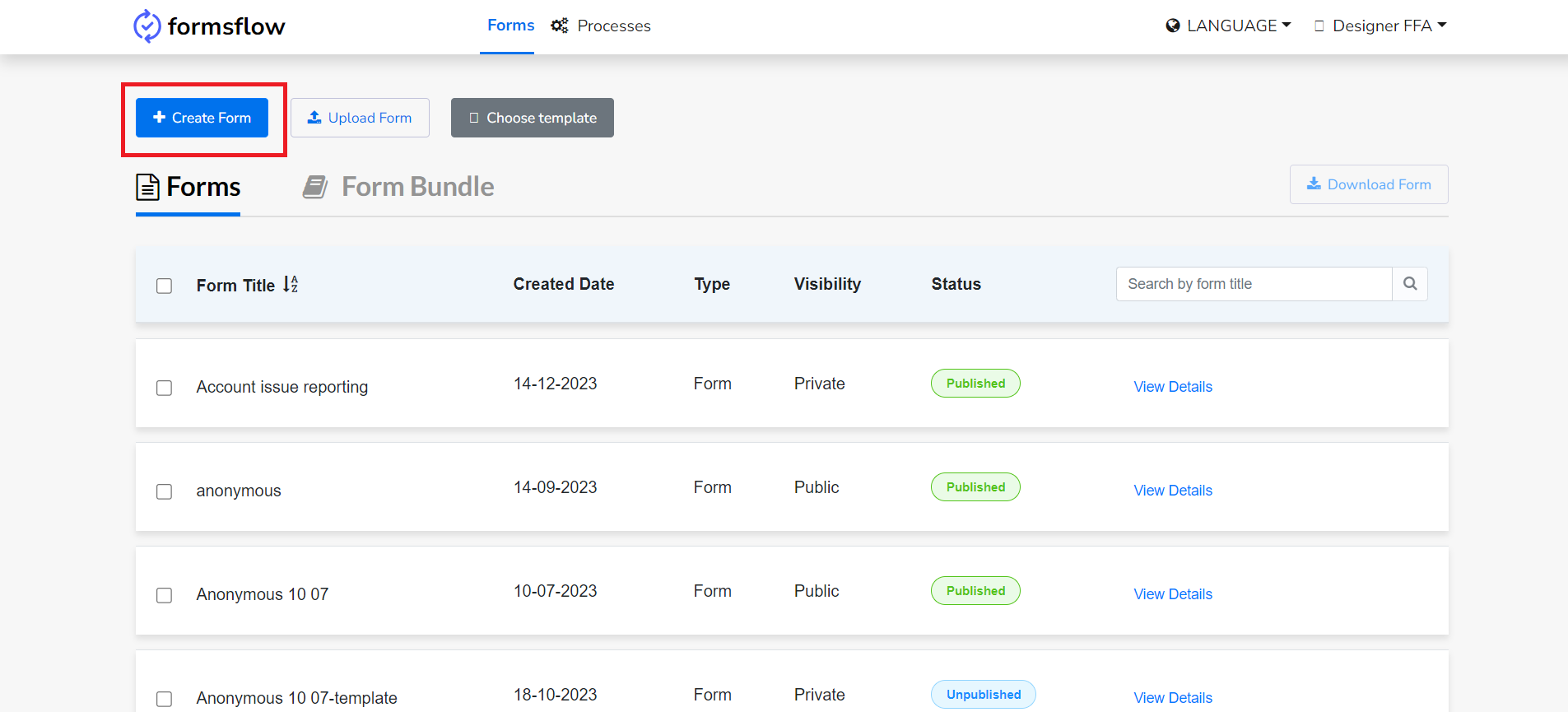
-
Click the Flow-E button located at the bottom right.
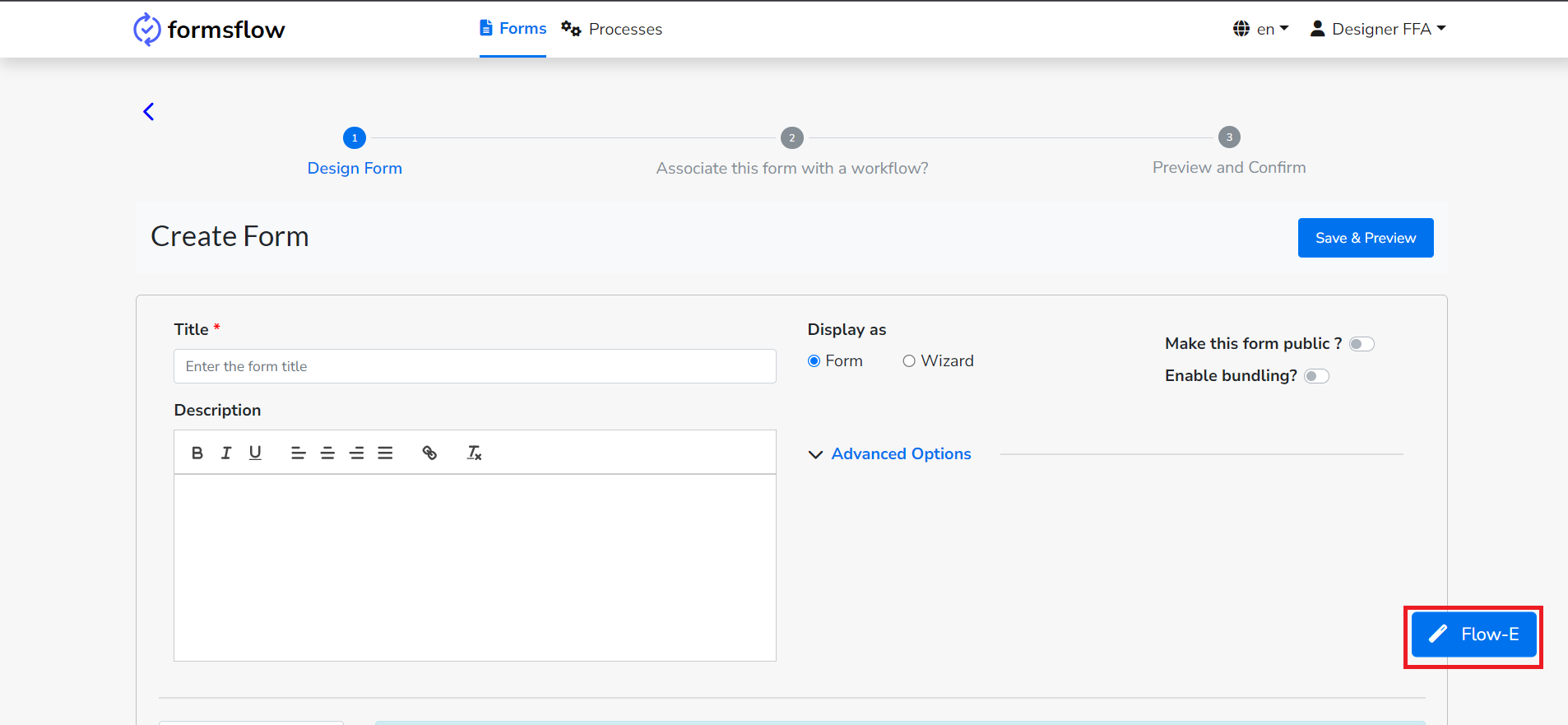
-
Click the Generate Form Design button to access the form design prompt.
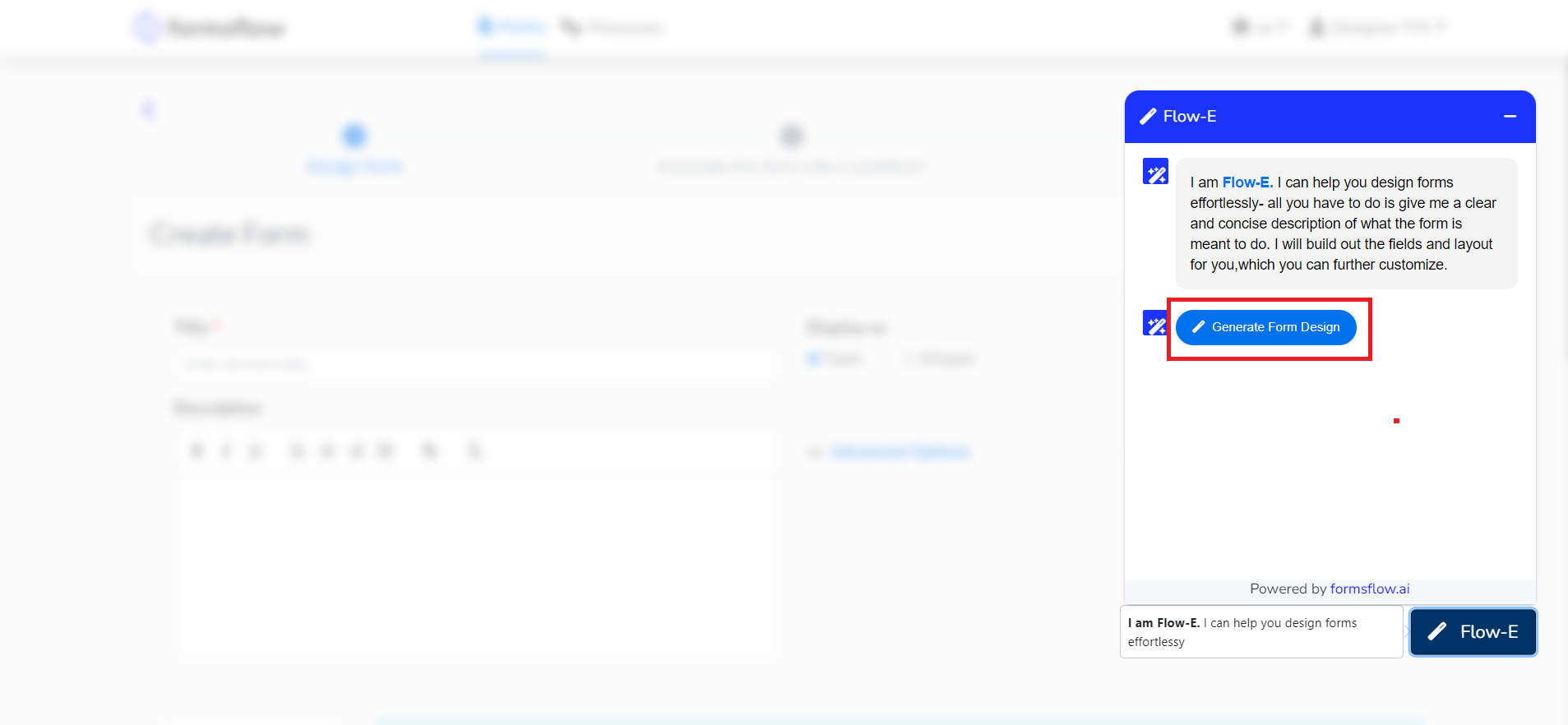
-
Provide the specific requirements to create a form.
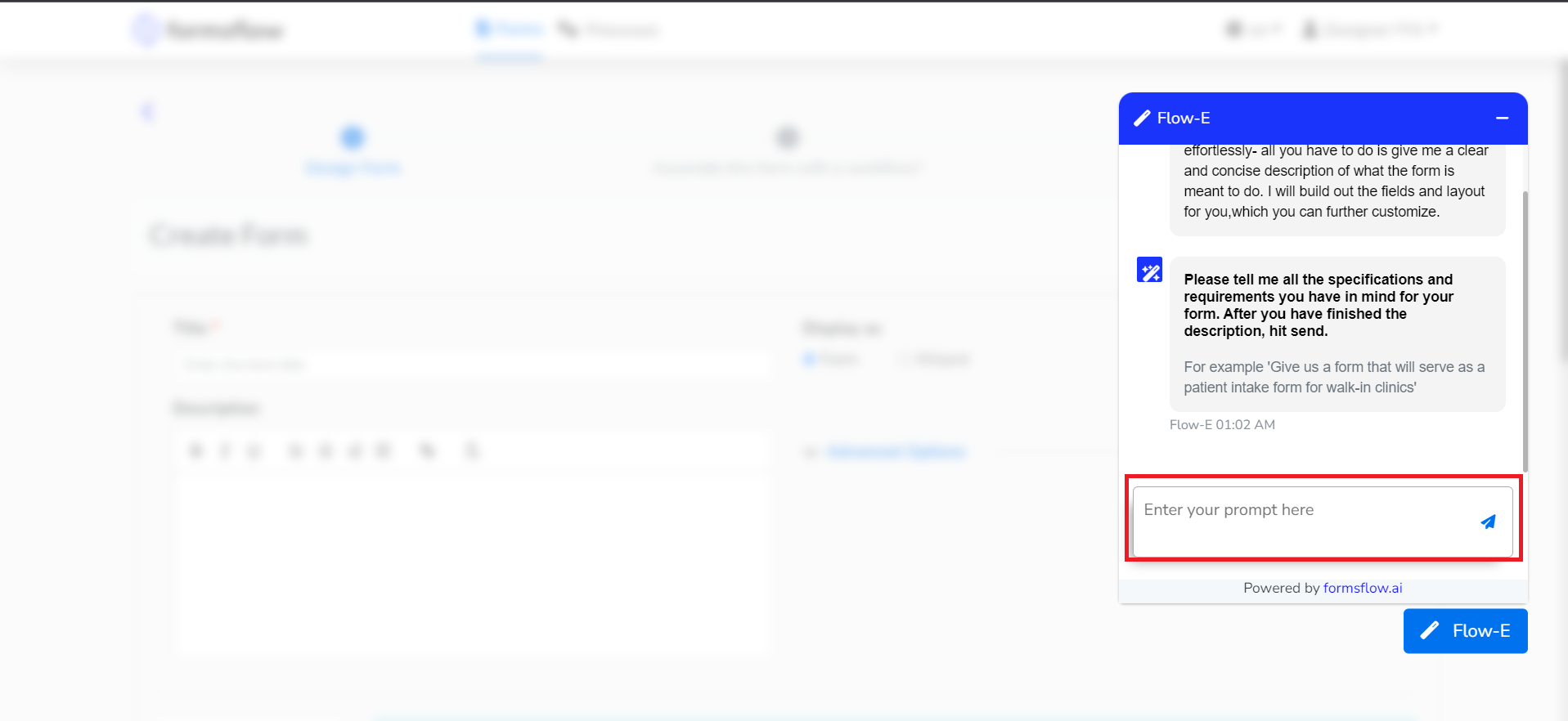
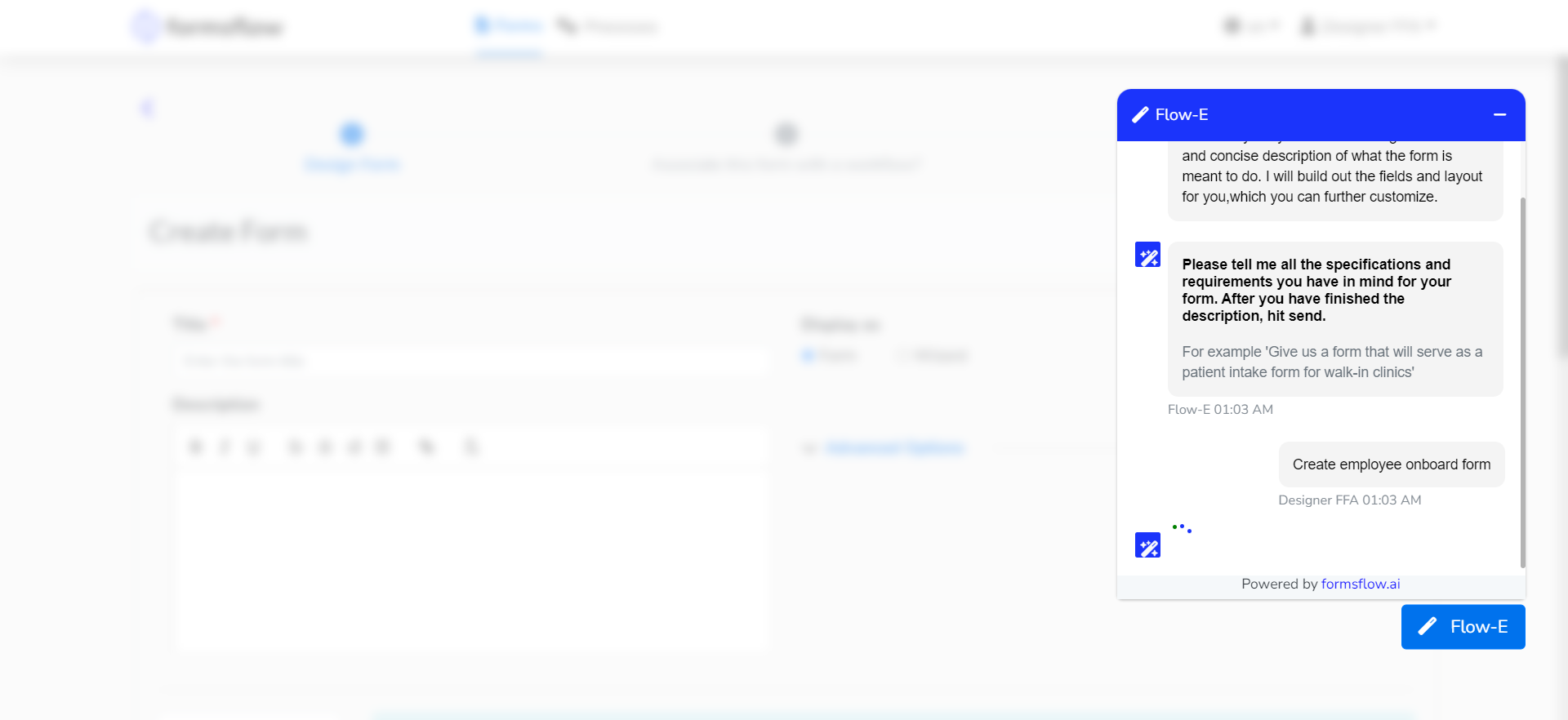
-
Preview the generated form.
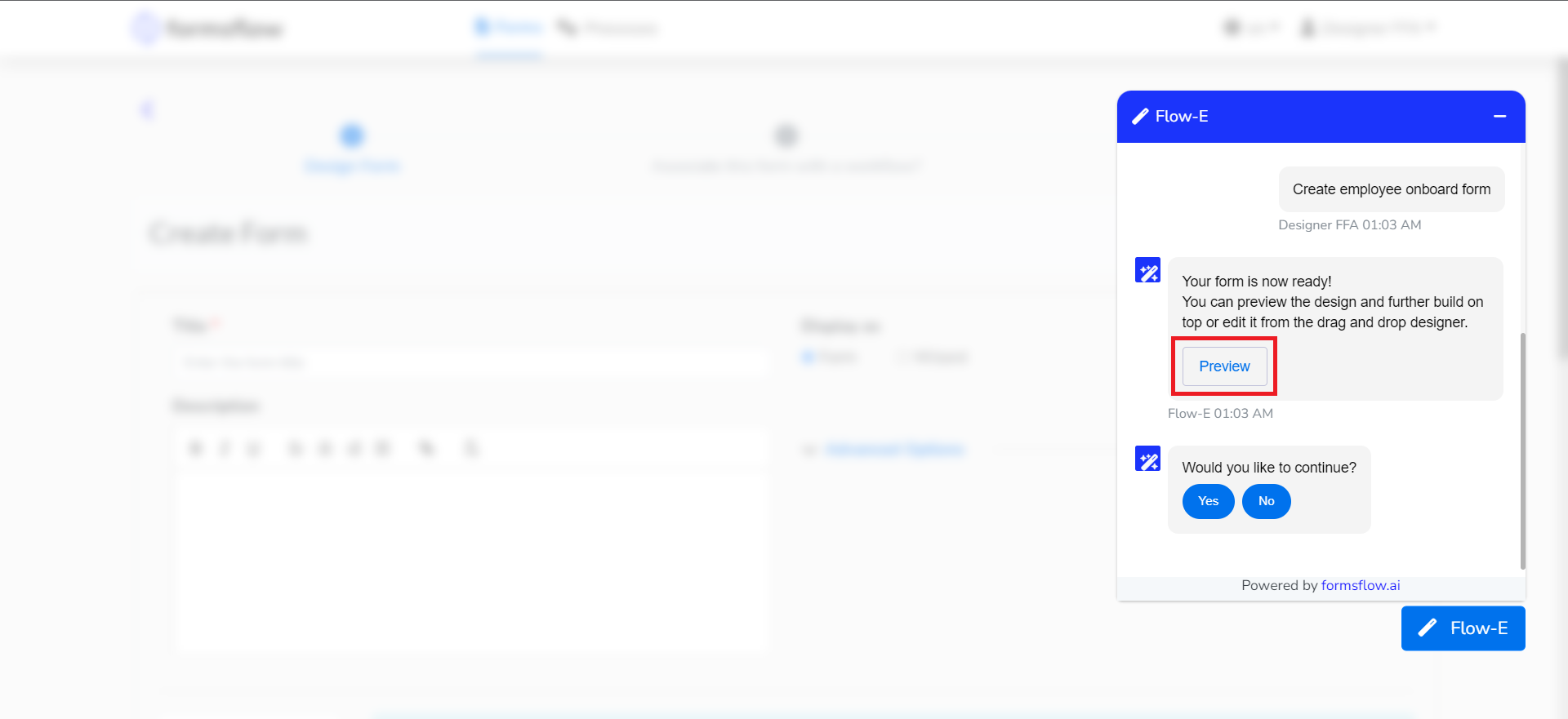
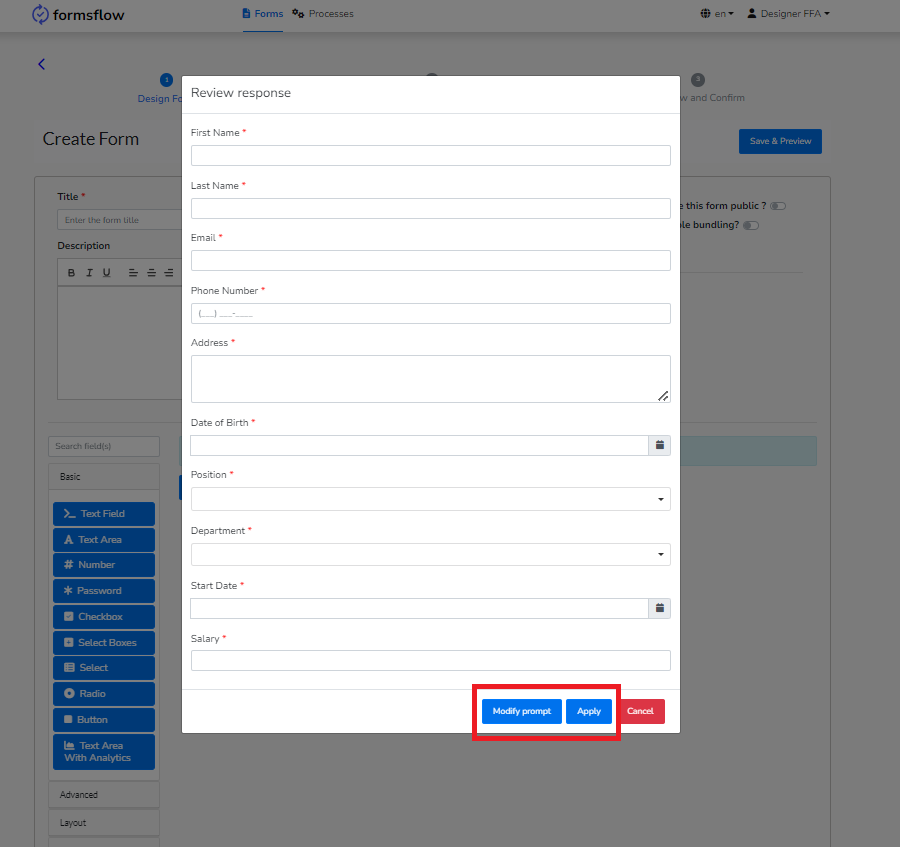
-
Apply the changes or modify the prompt by selecting the appropriate option.